Bulk Tag Editing With Different Values?
Moderator: Gurus
-
Son of Spam
- Posts: 242
- Joined: Sat Apr 21, 2007 9:26 am
- Location: Earth
- Contact:
Bulk Tag Editing With Different Values?
I have downloaded a folder of music from Soulseek called "1000 Classic Rock Hits". It's filled with -- appropriately enough -- 1000 classic rock hits.
Unfortunately, whoever originally uploaded this folder didn't fix their tags:
All the Artists are named "1000 Classic Rock Hits".
All the Titles have the Track Number followed by a "-" and Song Title, with the Artist in parentheses beside it.
How can I bulk-fix this?
Unfortunately, whoever originally uploaded this folder didn't fix their tags:
All the Artists are named "1000 Classic Rock Hits".
All the Titles have the Track Number followed by a "-" and Song Title, with the Artist in parentheses beside it.
How can I bulk-fix this?
Beware The Lollipop Of Mediocrity:
Lick It Once, And You Suck Forever.
Lick It Once, And You Suck Forever.
Re: Bulk Tag Editing With Different Values?
Often the folder/filenames contain the correct values. Tools > Auto-Tag from Filename can grab that and use it to tag the songs.
Download MediaMonkey | License
Help: Knowledge Base | MediaMonkey for Windows 5 | MediaMonkey for Android
Lowlander (MediaMonkey user since 2003)
Help: Knowledge Base | MediaMonkey for Windows 5 | MediaMonkey for Android
Lowlander (MediaMonkey user since 2003)
Re: Bulk Tag Editing With Different Values?
... and if not you can "Auto-Organize" the files in such a way that the existing tags get put into the filenames and then "Auto-Tag From Filename" to put the names back into the tags in the right places.
-
Son of Spam
- Posts: 242
- Joined: Sat Apr 21, 2007 9:26 am
- Location: Earth
- Contact:
Re: Bulk Tag Editing With Different Values?
Hmm...
Tried both methods and they didnt' really work.
Okay, let's say I open the folder containing all 1000 songs fully downloaded. Each song is listed as, for example, "1000 classic rock hits cd 12 - 19 - spencer davis group - gimme some lovin"; "1000 classic rock hits cd 11 02 - dire straits - money for nothing", so on and so forth.
Ideally, I'd like them to end up reading "Spencer Davis Group - Gimme Some Lovin' " and "Dire Straits - Money For Nothing", etc.
So when I open MediaMonkey and navigate to the desired folder, I see that the Artist and Title fields are messed up. I want to move the artist names from the song title (while getting rid of the parentheses) and put them into the Artist field.
Here's an image of what I'm talking about:
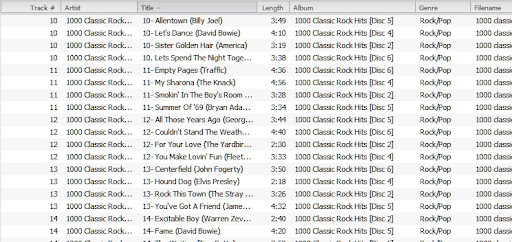
Tried both methods and they didnt' really work.
Okay, let's say I open the folder containing all 1000 songs fully downloaded. Each song is listed as, for example, "1000 classic rock hits cd 12 - 19 - spencer davis group - gimme some lovin"; "1000 classic rock hits cd 11 02 - dire straits - money for nothing", so on and so forth.
Ideally, I'd like them to end up reading "Spencer Davis Group - Gimme Some Lovin' " and "Dire Straits - Money For Nothing", etc.
So when I open MediaMonkey and navigate to the desired folder, I see that the Artist and Title fields are messed up. I want to move the artist names from the song title (while getting rid of the parentheses) and put them into the Artist field.
Here's an image of what I'm talking about:
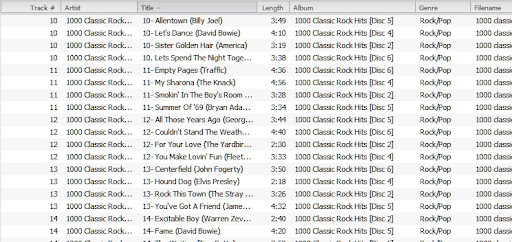
Beware The Lollipop Of Mediocrity:
Lick It Once, And You Suck Forever.
Lick It Once, And You Suck Forever.
-
nohitter151
- Posts: 23640
- Joined: Wed Aug 09, 2006 10:20 am
- Location: NJ, USA
- Contact:
Re: Bulk Tag Editing With Different Values?
So use auto-tag from filename with:
After the field names are corrected you can use Tools > Auto-organize to fix the file names.
Code: Select all
<Skip> - <Skip> - <Artist> - <Title>MediaMonkey user since 2006
Need help? Got a suggestion? Can't find something?
Please no PMs in reply to a post. Just reply in the thread.
Need help? Got a suggestion? Can't find something?
Please no PMs in reply to a post. Just reply in the thread.
-
Son of Spam
- Posts: 242
- Joined: Sat Apr 21, 2007 9:26 am
- Location: Earth
- Contact:
Re: Bulk Tag Editing With Different Values?
Thanks, nohitter.
I followed your instructions and unfortunately, they didn't work. This is how my filenames still appear:
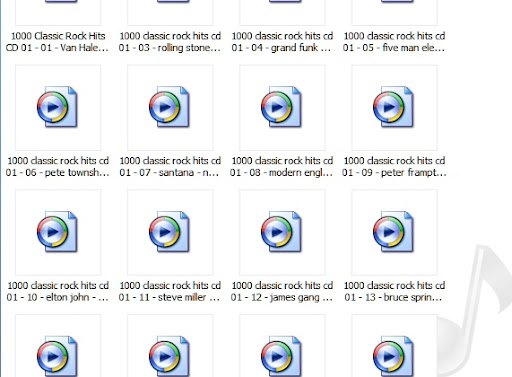
Should I first delete the "Artist" field, seeing as they all say "1000 Classic Rock Hits", anyway?
I followed your instructions and unfortunately, they didn't work. This is how my filenames still appear:
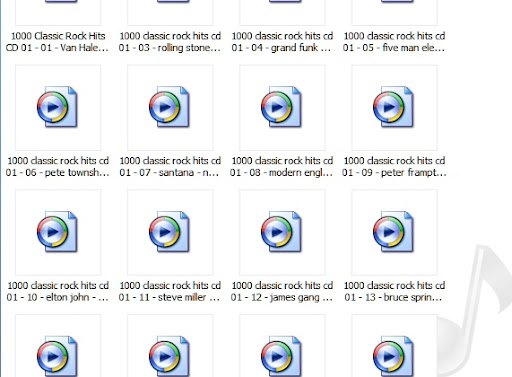
Should I first delete the "Artist" field, seeing as they all say "1000 Classic Rock Hits", anyway?
Beware The Lollipop Of Mediocrity:
Lick It Once, And You Suck Forever.
Lick It Once, And You Suck Forever.
-
Son of Spam
- Posts: 242
- Joined: Sat Apr 21, 2007 9:26 am
- Location: Earth
- Contact:
Re: Bulk Tag Editing With Different Values?
HAHA! I saw the 'Title Problem" thread just below mine and followed the responses to come up with Trixmoto's "MusicIP" script.
Thanks for all your help.
Cheers.
Thanks for all your help.
Cheers.
Beware The Lollipop Of Mediocrity:
Lick It Once, And You Suck Forever.
Lick It Once, And You Suck Forever.
Re: Bulk Tag Editing With Different Values?
<Skip> - <Skip> - <Skip> - <Artist> - <Title> should do the trick. If it doesn't please post a full file path as from the screenshot it's hard to determine the full path and thus the mask you should use.
Download MediaMonkey | License
Help: Knowledge Base | MediaMonkey for Windows 5 | MediaMonkey for Android
Lowlander (MediaMonkey user since 2003)
Help: Knowledge Base | MediaMonkey for Windows 5 | MediaMonkey for Android
Lowlander (MediaMonkey user since 2003)
-
Son of Spam
- Posts: 242
- Joined: Sat Apr 21, 2007 9:26 am
- Location: Earth
- Contact:
Re: Bulk Tag Editing With Different Values?
D'oh! I suppose that WOULD help 
Okay, here goes. But just an FYI: I ended up using Trixmoto's MusicIP script and it seems to have done the trick for the Artist and Title fields.
But I inadvertently allowed the album titles to be changed, too.
Ideally, I'd like to append the album title that's listed in the filename as the Album Title, ie: "1000 Classic Rock Hits [Disc 3]", etc.

Okay, here goes. But just an FYI: I ended up using Trixmoto's MusicIP script and it seems to have done the trick for the Artist and Title fields.
But I inadvertently allowed the album titles to be changed, too.
Ideally, I'd like to append the album title that's listed in the filename as the Album Title, ie: "1000 Classic Rock Hits [Disc 3]", etc.

Beware The Lollipop Of Mediocrity:
Lick It Once, And You Suck Forever.
Lick It Once, And You Suck Forever.
Re: Bulk Tag Editing With Different Values?
<Album> - <Skip> should do that.
Download MediaMonkey | License
Help: Knowledge Base | MediaMonkey for Windows 5 | MediaMonkey for Android
Lowlander (MediaMonkey user since 2003)
Help: Knowledge Base | MediaMonkey for Windows 5 | MediaMonkey for Android
Lowlander (MediaMonkey user since 2003)
-
Son of Spam
- Posts: 242
- Joined: Sat Apr 21, 2007 9:26 am
- Location: Earth
- Contact:
Re: Bulk Tag Editing With Different Values?
Sorry to be such a pill...
but that didn't work. The album name is still the one that was tagged from the web.
So while the filename reads "1000 classic rock hits cd 05 - 16 - aerosmith - rag doll.mp3" and the Artist and Track Title fields are correctly filled, the Album field reads, "Big Ones" (ie. Aerosmith compilation).
What I'd like the Album field to read is "1000 Classic Rock Hits [CD 5]".
Ideally, I'd also like the track number from the filename to be appended to the Track Number field.
Sorry, to be such a pain about this!
but that didn't work. The album name is still the one that was tagged from the web.
So while the filename reads "1000 classic rock hits cd 05 - 16 - aerosmith - rag doll.mp3" and the Artist and Track Title fields are correctly filled, the Album field reads, "Big Ones" (ie. Aerosmith compilation).
What I'd like the Album field to read is "1000 Classic Rock Hits [CD 5]".
Ideally, I'd also like the track number from the filename to be appended to the Track Number field.
Sorry, to be such a pain about this!
Beware The Lollipop Of Mediocrity:
Lick It Once, And You Suck Forever.
Lick It Once, And You Suck Forever.
-
nohitter151
- Posts: 23640
- Joined: Wed Aug 09, 2006 10:20 am
- Location: NJ, USA
- Contact:
Re: Bulk Tag Editing With Different Values?
I think you're out of luck on the album names. The auto tag from filename can't parse what isn't there: i.e. your file name is:
so the best you'll be able to do is:
Doing that you should get:
Album: 1000 classic rock hits cd 12
Track#: 19
Artist: spencer davis group
Title: gimme some lovin
But there's no way to add the brackets in for CD name because they aren't in the filename.
Auto-tag from filename is pretty simple to use, do you understand how it works based on these examples?
Code: Select all
1000 classic rock hits cd 12 - 19 - spencer davis group - gimme some lovinCode: Select all
<Album> - <Track#> - <Artist> - <Title>Album: 1000 classic rock hits cd 12
Track#: 19
Artist: spencer davis group
Title: gimme some lovin
But there's no way to add the brackets in for CD name because they aren't in the filename.
Auto-tag from filename is pretty simple to use, do you understand how it works based on these examples?
MediaMonkey user since 2006
Need help? Got a suggestion? Can't find something?
Please no PMs in reply to a post. Just reply in the thread.
Need help? Got a suggestion? Can't find something?
Please no PMs in reply to a post. Just reply in the thread.
-
Mizery_Made
- Posts: 2283
- Joined: Tue Aug 29, 2006 1:09 pm
- Location: Kansas City, Missouri, United States
Re: Bulk Tag Editing With Different Values?
The Reg Exp Find & Replace script may be of use regarding the CD number issue. I'm not overly familiar with it (and it's flavor of Reg Exp), but in theory it should be possible to add the brackers. Something like "cd \d+" -> "[CD $1]"... but it would be advisable to read the documentation and perhaps ask there before trying anything which might mess up your tags.
-
Son of Spam
- Posts: 242
- Joined: Sat Apr 21, 2007 9:26 am
- Location: Earth
- Contact:
Re: Bulk Tag Editing With Different Values?
I think so.nohitter151 wrote:I think you're out of luck on the album names. The auto tag from filename can't parse what isn't there: i.e. your file name is:
so the best you'll be able to do is:Code: Select all
1000 classic rock hits cd 12 - 19 - spencer davis group - gimme some lovin
Doing that you should get:Code: Select all
<Album> - <Track#> - <Artist> - <Title>
Album: 1000 classic rock hits cd 12
Track#: 19
Artist: spencer davis group
Title: gimme some lovin
But there's no way to add the brackets in for CD name because they aren't in the filename.
Auto-tag from filename is pretty simple to use, do you understand how it works based on these examples?
Actually, once I can clean up the album names the way you suggested, I can then group them together accordingly in MM and rename them after.
I have to get going right now, but I'll try it when I get back.
I'll let you know how it works out.
@Mizery_Made: I'll give that a shot, too.
Thanks!
Beware The Lollipop Of Mediocrity:
Lick It Once, And You Suck Forever.
Lick It Once, And You Suck Forever.
-
Son of Spam
- Posts: 242
- Joined: Sat Apr 21, 2007 9:26 am
- Location: Earth
- Contact:
Re: Bulk Tag Editing With Different Values?
Well, it seems the solution was much simpler than I had made it out to be (albeit, a bit more time-consuming):
I first tagged the song titles using Trixmoto's Music Ip script.
I then grouped all the files in MediaMonkey by Filename.
Since the album name (ie. "CD 1", "CD 2", etc.) were part of the filename, it was easy enough to batch-name albums by selecting all the songs belonging to said album.
Since the filenames also had the track number as part of the song title, I then arranged all the hightlighted songs within that album by filename.
Then I used the Auto-Increment Track #s script.
Auto-Arrange into "Disc 1" folder, "Disc 2" folder, etc...
And PRESTO!
Problem solved.
Thanks, everyone!
Cheers.
I first tagged the song titles using Trixmoto's Music Ip script.
I then grouped all the files in MediaMonkey by Filename.
Since the album name (ie. "CD 1", "CD 2", etc.) were part of the filename, it was easy enough to batch-name albums by selecting all the songs belonging to said album.
Since the filenames also had the track number as part of the song title, I then arranged all the hightlighted songs within that album by filename.
Then I used the Auto-Increment Track #s script.
Auto-Arrange into "Disc 1" folder, "Disc 2" folder, etc...
And PRESTO!
Problem solved.
Thanks, everyone!
Cheers.
Beware The Lollipop Of Mediocrity:
Lick It Once, And You Suck Forever.
Lick It Once, And You Suck Forever.
