Windows 8 File Explorer Not Displaying Artwork
Moderator: Gurus
-
Mr.Skratch
- Posts: 19
- Joined: Fri Mar 07, 2014 3:46 pm
Windows 8 File Explorer Not Displaying Artwork
As my topic title suggests I'm having trouble with file explorer in Windows 8 displaying artwork for my music. My tagged artwork shows up perfectly on MediaMonkey as well as my iPhone and iPod so I know its not a MediaMonkey issue. Did a google search and found out I'm not alone with artwork not displaying in file explorer, I've tried doing the fixes suggested on various forums and sites with no success .
Has anyone here experienced the same problem and found a fix to it?
Has anyone here experienced the same problem and found a fix to it?
-
nohitter151
- Posts: 23640
- Joined: Wed Aug 09, 2006 10:20 am
- Location: NJ, USA
- Contact:
Re: Windows 8 File Explorer Not Displaying Artwork
What type of files?
MediaMonkey user since 2006
Need help? Got a suggestion? Can't find something?
Please no PMs in reply to a post. Just reply in the thread.
Need help? Got a suggestion? Can't find something?
Please no PMs in reply to a post. Just reply in the thread.
-
Mr.Skratch
- Posts: 19
- Joined: Fri Mar 07, 2014 3:46 pm
Re: Windows 8 File Explorer Not Displaying Artwork
Hi nohitter, they are just standard CBR 320 .mp3 files with 500x500 jpeg album art images which are located in the "My Music" library inside there own folder called "Album Artwork". Never had an issue or indeed this issue with either MediaMonkey 3 or 4 when I had my windows 7 laptop using the method I use as everything was synced up nicely and appeared in windows explorer on Windows 7. So I'm pretty stumped at the moment .
-
nohitter151
- Posts: 23640
- Joined: Wed Aug 09, 2006 10:20 am
- Location: NJ, USA
- Contact:
Re: Windows 8 File Explorer Not Displaying Artwork
I think explorer only shows art when it is in the tag of the file.Mr.Skratch wrote:Hi nohitter, they are just standard CBR 320 .mp3 files with 500x500 jpeg album art images which are located in the "My Music" library inside there own folder called "Album Artwork".
MediaMonkey user since 2006
Need help? Got a suggestion? Can't find something?
Please no PMs in reply to a post. Just reply in the thread.
Need help? Got a suggestion? Can't find something?
Please no PMs in reply to a post. Just reply in the thread.
-
Mr.Skratch
- Posts: 19
- Joined: Fri Mar 07, 2014 3:46 pm
Re: Windows 8 File Explorer Not Displaying Artwork
I did try put in the album artwork inside the albums and re tagged them in mediamonkey with no luck. It would show up in mediamonkey and my iPod but not in file explorernohitter151 wrote:I think explorer only shows art when it is in the tag of the file.
-
Mr.Skratch
- Posts: 19
- Joined: Fri Mar 07, 2014 3:46 pm
Re: Windows 8 File Explorer Not Displaying Artwork
Results came back with no issuesMr.Skratch wrote: Just running the command prompt sfc/scannow at the moment to see if my system has any corrupt files that maybe causing this issue.
-
nohitter151
- Posts: 23640
- Joined: Wed Aug 09, 2006 10:20 am
- Location: NJ, USA
- Contact:
Re: Windows 8 File Explorer Not Displaying Artwork
so what do you see in explorer? could you post a screengrab?
MediaMonkey user since 2006
Need help? Got a suggestion? Can't find something?
Please no PMs in reply to a post. Just reply in the thread.
Need help? Got a suggestion? Can't find something?
Please no PMs in reply to a post. Just reply in the thread.
-
Mr.Skratch
- Posts: 19
- Joined: Fri Mar 07, 2014 3:46 pm
Re: Windows 8 File Explorer Not Displaying Artwork
Here is what I see in File Explorernohitter151 wrote:so what do you see in explorer? could you post a screengrab?
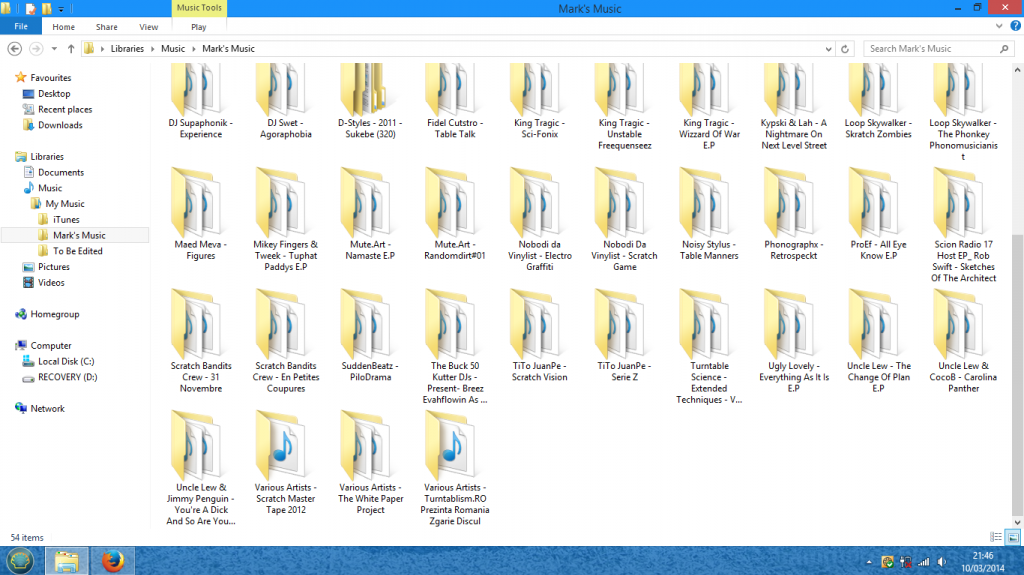
And here is what mediamonkey is showing me
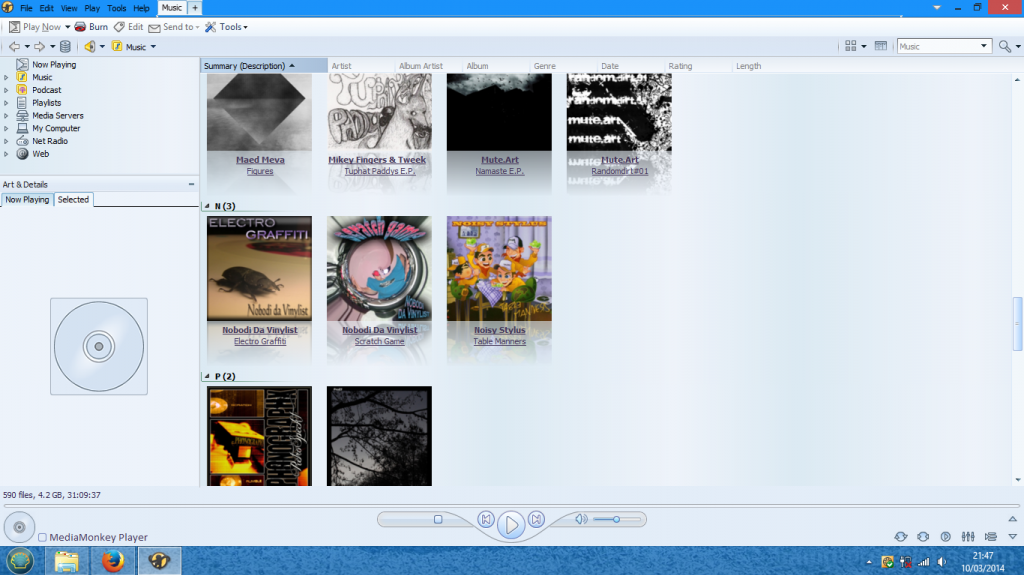
-
nohitter151
- Posts: 23640
- Joined: Wed Aug 09, 2006 10:20 am
- Location: NJ, USA
- Contact:
Re: Windows 8 File Explorer Not Displaying Artwork
In MM, right click some mp3 file, then select "Properties". Click to the "Album art" tab. Hover the mouse over the art there until a popup appears. What does it say in the popup.
MediaMonkey user since 2006
Need help? Got a suggestion? Can't find something?
Please no PMs in reply to a post. Just reply in the thread.
Need help? Got a suggestion? Can't find something?
Please no PMs in reply to a post. Just reply in the thread.
-
Mr.Skratch
- Posts: 19
- Joined: Fri Mar 07, 2014 3:46 pm
Re: Windows 8 File Explorer Not Displaying Artwork
Did what you said on ten different mp3 tracks from ten different albums and got the same message on each "Resolution: 500x500 (Each variable kb in size) Stored in tag"nohitter151 wrote:In MM, right click some mp3 file, then select "Properties". Click to the "Album art" tab. Hover the mouse over the art there until a popup appears. What does it say in the popup.
-
nohitter151
- Posts: 23640
- Joined: Wed Aug 09, 2006 10:20 am
- Location: NJ, USA
- Contact:
Re: Windows 8 File Explorer Not Displaying Artwork
I'm out of ideas then. Works fine for me (also using Windows 8.1)Mr.Skratch wrote:Did what you said on ten different mp3 tracks from ten different albums and got the same message on each "Resolution: 500x500 (Each variable kb in size) Stored in tag"nohitter151 wrote:In MM, right click some mp3 file, then select "Properties". Click to the "Album art" tab. Hover the mouse over the art there until a popup appears. What does it say in the popup.
MediaMonkey user since 2006
Need help? Got a suggestion? Can't find something?
Please no PMs in reply to a post. Just reply in the thread.
Need help? Got a suggestion? Can't find something?
Please no PMs in reply to a post. Just reply in the thread.
-
Mr.Skratch
- Posts: 19
- Joined: Fri Mar 07, 2014 3:46 pm
Re: Windows 8 File Explorer Not Displaying Artwork
I haven't upgraded to 8.1 yet, maybe worth a shot?nohitter151 wrote:I'm out of ideas then. Works fine for me (also using Windows 8.1)
-
pushpull
- Posts: 256
- Joined: Mon Aug 14, 2006 9:01 pm
- Location: Formerly WNY, now Portlandia
- Contact:
Re: Windows 8 File Explorer Not Displaying Artwork
You don't mention all that you tried so forgive me if you went down this road already. This sounds like a setting for the thumbnail view. Here is one thing I found regarding this in Win8. Maybe this will help. I noticed you are also using Classicshell as am I, only I am using Win7. I didn't see any settings that might effect this for explorer but maybe there are different settings for Win8. Worth a quick look.
-
Mr.Skratch
- Posts: 19
- Joined: Fri Mar 07, 2014 3:46 pm
Re: Windows 8 File Explorer Not Displaying Artwork
Hi pushpull, sorry I didn't mention this but I've already tried doing this first before I started searching on google for a fix for the problem, But I didn't think about checking Classicshell, so thanks for pointing that out will go through the setting on Classicshell and see what I can findpushpull wrote:You don't mention all that you tried so forgive me if you went down this road already. This sounds like a setting for the thumbnail view.
-
Mr.Skratch
- Posts: 19
- Joined: Fri Mar 07, 2014 3:46 pm
Re: Windows 8 File Explorer Not Displaying Artwork
Went through Classshell settings and couldn't find anything to would affect file explorer showing images for my music (Weird that my photo thumbnails are showing, it just not my mp3 ones) So I went back through all my pervious fixes that I've tired and still no joy. So I'm going to clean reinstall Windows 8 and see if that fixes the issue.
