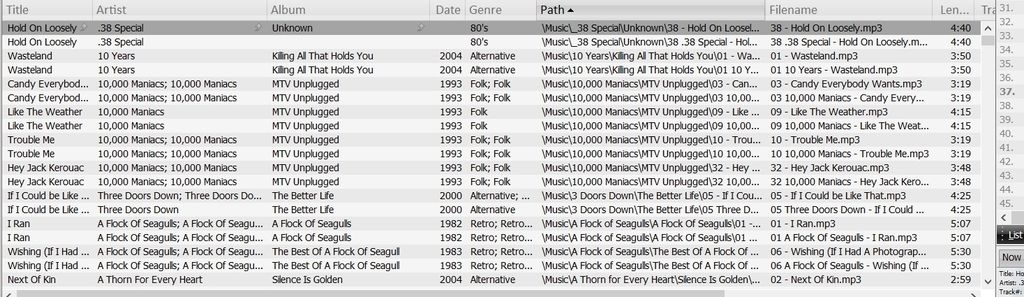Thanks everyone for trying. Thanks ThetaWave for posting what you dealt with.
I tried one more time. Full uninstall/reinstall.
Synched to SD card.
Went to the folder you mention, Android Ventis.bla.
Opened on the phone. GOt the prompts I was supposed to get. Thought I did it properly. Nothing.
Looked around a bit more:
http://www.mediamonkey.com/support/inde ... he-sd-card
I certainly don't see OPTIONS > GRANT ACCESS anywhere in my MMA options. Nor VERIFY PERMISSIONS.
Just to see I tried a synch again....it started copying everything to the phone. Again. I was hoping it would say "in synch".
Deleted the XML file. Synch. More files start copying...
At this point I give up. The amount of time I have spent trying to get this to work...done.
Maybe you guys should charge more money? I'd gladly pay $5.00 (on top of GOLD) for the app to have this work right.
Maddening that MMA can't see the files that MMW put on it. But Poweramp has NO problem adding all these files
from the Vetnis.com.bla folder to it's library.
There is.....
Omg....
I just went to grab my phone and explain how I am able to get one song to play in MM...and about 25 songs showed up. Probably the ones that synched just now before I could terminate.... wth?!?!?!
Where are THOSE going to???
O.M.G.
I quit. I'm done.
I'll check back in a few weeks.