[1404] - Unorganized Files not working [#8177]
Moderator: Gurus
-
MM3 monkey
- Posts: 455
- Joined: Mon Aug 27, 2007 2:34 am
 [1404] - Unorganized Files not working [#8177]
[1404] - Unorganized Files not working [#8177]
I have exactly the same number of files in the Music node as I do in the Files To Edit > Unorganized Files node.
The majority of my tracks are not organized to my new mask but many are.
Steps:
Go to the Unorganized Files node.
Wait for it to read tracks (pretty quick; nice!).
Go to one of the albums listed there (I have Options > Appearance > "Show Links in File List" set to "Library". Therefore I click on an arrow in the Album column to go to the Album's node).
Select all the tracks in the album.
Ctrl+R and organize it.
Go back to the Unorganized Files node.
Wait for it to read tracks.
The album is still there.
My mask is: G:\mm\<Album Artist@2>\<Album Artist>\<Album>\$If(<Disc#>,D<Disc#>.,)$If(<Track#>,<Track#:3>~,)<Album>~<Artist>~<Title>
The majority of my tracks are not organized to my new mask but many are.
Steps:
Go to the Unorganized Files node.
Wait for it to read tracks (pretty quick; nice!).
Go to one of the albums listed there (I have Options > Appearance > "Show Links in File List" set to "Library". Therefore I click on an arrow in the Album column to go to the Album's node).
Select all the tracks in the album.
Ctrl+R and organize it.
Go back to the Unorganized Files node.
Wait for it to read tracks.
The album is still there.
My mask is: G:\mm\<Album Artist@2>\<Album Artist>\<Album>\$If(<Disc#>,D<Disc#>.,)$If(<Track#>,<Track#:3>~,)<Album>~<Artist>~<Title>
-
nynaevelan
- Posts: 5559
- Joined: Wed Feb 07, 2007 11:07 pm
- Location: New Jersey, USA
- Contact:
Re: [1404] - Unorganized Files not working
I only run into this problem for those files that have mixed auto-organize rules in the same node, for instance my tv and video files have different rules but all my original files (raw footage) are in the same node, so they show up as unorganized. My individualized nodes are organized as they should be.
Nyn
Nyn
3.2x - Win7 Ultimate (Zen Touch 2 16 GB/Zen 8GB)
Link to Favorite Scripts/Skins
Join Dropbox, the online site to share your files
Link to Favorite Scripts/Skins
Join Dropbox, the online site to share your files
-
MM3 monkey
- Posts: 455
- Joined: Mon Aug 27, 2007 2:34 am
Re: [1404] - Unorganized Files not working
Thanks, Nyn. I have to say I don't 100% understand, though. Well, I sort of do!
I'm just looking at my Music node - and that only contains files of Type "Music". I'm quite sure it's not working as it should. I could be doing something wrong but first I'd like someone else to tell me that it's working OK for them.
I'm guessing (cos of your OCD! ) that all your files are autoorganized (apart from the 'raw footage'). I'm hoping someone who hasn't yet autoorganized all their tracks could check to see if they have the same problem as me - by following the steps I took. For ease, whover you are kind person, here they are again:
) that all your files are autoorganized (apart from the 'raw footage'). I'm hoping someone who hasn't yet autoorganized all their tracks could check to see if they have the same problem as me - by following the steps I took. For ease, whover you are kind person, here they are again:
But I'm guessing that these files ARE unorganized, right?nynaevelan wrote:my tv and video files have different rules but all my original files (raw footage) are in the same node, so they show up as unorganized
I'm just looking at my Music node - and that only contains files of Type "Music". I'm quite sure it's not working as it should. I could be doing something wrong but first I'd like someone else to tell me that it's working OK for them.
I'm guessing (cos of your OCD!
I have another node that is based on an auto-playlist and just limits the tracks to a list of Album Artists. The same thing happens here: all the tracks that show up in the main node also show up in the Unorganized node - even after I autoorganize an album or few.MM3 monkey wrote: Go to the Unorganized Files node.
Wait for it to read tracks (pretty quick; nice!).
Go to one of the albums listed there (I have Options > Appearance > "Show Links in File List" set to "Library". Therefore I click on an arrow in the Album column to go to the Album's node).
Select all the tracks in the album.
Ctrl+R and organize it.
Go back to the Unorganized Files node.
Wait for it to read tracks.
The album is still there.
-
nynaevelan
- Posts: 5559
- Joined: Wed Feb 07, 2007 11:07 pm
- Location: New Jersey, USA
- Contact:
Re: [1404] - Unorganized Files not working
Nyn
3.2x - Win7 Ultimate (Zen Touch 2 16 GB/Zen 8GB)
Link to Favorite Scripts/Skins
Join Dropbox, the online site to share your files
Link to Favorite Scripts/Skins
Join Dropbox, the online site to share your files
-
MM3 monkey
- Posts: 455
- Joined: Mon Aug 27, 2007 2:34 am
Re: [1404] - Unorganized Files not working
Well I don't think I've got any other problems really. Just a few tracks with truncated lyrics and comments.
As for the unorganized tracks, it's basically all of them. I've organized maybe 500 with that latest mask but ALL my tracks appear in the Unorganized node. And when I then organize another album, it still appears in the Unorganized node.
All the tracks were previously organized in MM3, but that was using a different mask.
It's very odd.
As for the unorganized tracks, it's basically all of them. I've organized maybe 500 with that latest mask but ALL my tracks appear in the Unorganized node. And when I then organize another album, it still appears in the Unorganized node.
All the tracks were previously organized in MM3, but that was using a different mask.
It's very odd.
-
nynaevelan
- Posts: 5559
- Joined: Wed Feb 07, 2007 11:07 pm
- Location: New Jersey, USA
- Contact:
Re: [1404] - Unorganized Files not working
I vaguely remember having trouble with MM4 having trouble with the organization, but I think that had to do with old mM3 masks showing up on the list. But you try what I did, close MM, open mediamonkey.ini and delete all the masks from there. Then re-opening MM4 and trying your mask again. Do you have any rules setup in the options sheet? I don't know if it makes a difference or not but I also have my rules set up in there for the different masks for the types of files, although I do not let MM do any auto-organizing. Although I do not understand why it isn't working for you, since you only have music in your library. Are you sure you are organizing using the new mask and not the old one?? Perhaps you can attach a debug log so the devs can see what is going on.
Nyn
Nyn
3.2x - Win7 Ultimate (Zen Touch 2 16 GB/Zen 8GB)
Link to Favorite Scripts/Skins
Join Dropbox, the online site to share your files
Link to Favorite Scripts/Skins
Join Dropbox, the online site to share your files
-
nynaevelan
- Posts: 5559
- Joined: Wed Feb 07, 2007 11:07 pm
- Location: New Jersey, USA
- Contact:
Re: [1404] - Unorganized Files not working
Ok:
I may have spoken too soon because I am having trouble with 85 of my music videos, they show up in the unautorganize node for the entire library and for their collection. I run auto-organize but they still show up. Here is a pic of the auto-organize which shows that some of them are where they are supposed to be, but they all still keep showing up.
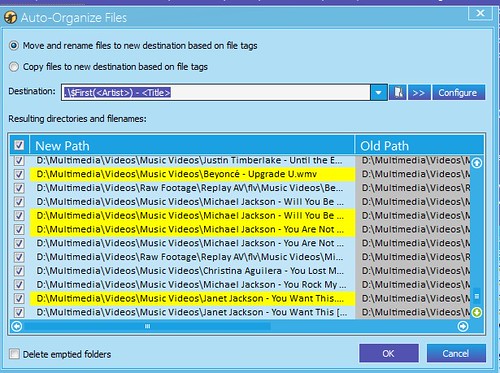
un auto organize music video by nynaevelan1, on Flickr
Here is the debug log: http://dl.dropbox.com/u/13254132/un%20a ... 0video.LOG
This is what my masks look like if that makes a difference:
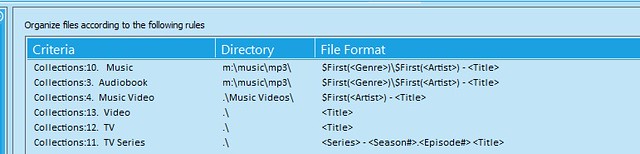
auto organize masks by nynaevelan1, on Flickr
Nyn
I may have spoken too soon because I am having trouble with 85 of my music videos, they show up in the unautorganize node for the entire library and for their collection. I run auto-organize but they still show up. Here is a pic of the auto-organize which shows that some of them are where they are supposed to be, but they all still keep showing up.
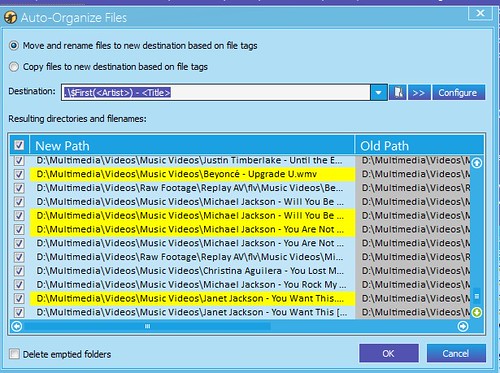
un auto organize music video by nynaevelan1, on Flickr
Here is the debug log: http://dl.dropbox.com/u/13254132/un%20a ... 0video.LOG
This is what my masks look like if that makes a difference:
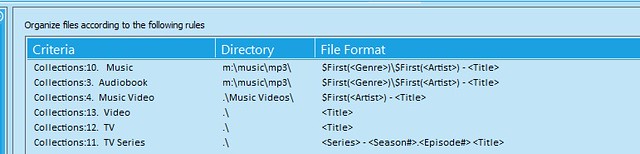
auto organize masks by nynaevelan1, on Flickr
Nyn
3.2x - Win7 Ultimate (Zen Touch 2 16 GB/Zen 8GB)
Link to Favorite Scripts/Skins
Join Dropbox, the online site to share your files
Link to Favorite Scripts/Skins
Join Dropbox, the online site to share your files
-
MM3 monkey
- Posts: 455
- Joined: Mon Aug 27, 2007 2:34 am
Re: [1404] - Unorganized Files not working
I closed MM4 and deleted all the masks in MediaMonkey.ini so it looked like this:
Then I opened MM4 and organized an album to (the tracks on the album were highlighted, i.e. it did actually move the tracks; it wasn't an album that had already been organized to that same mask before).
Then I went to Unorganized Files and, as before, ALL my Music library shows up in the node, including the recently organized album. I.e. the Unorganized Files node just isn't working for me.
I closed MM4 and checked MediaMonkey.ini which correctly now looked like this:
I went to Unorganized Files again and moved another album and then went back to Unorganized Files but again the number of tracks in the node did not decrease.
Code: Select all
[FileMasks]
Mask1=Code: Select all
G:\mm\<Album Artist@2>\<Album Artist>\<Album>\$If(<Disc#>,D<Disc#>.,)$If(<Track#>,<Track#:3>~,)<Album>~<Artist>~<Title>Then I went to Unorganized Files and, as before, ALL my Music library shows up in the node, including the recently organized album. I.e. the Unorganized Files node just isn't working for me.
I closed MM4 and checked MediaMonkey.ini which correctly now looked like this:
Code: Select all
[FileMasks]
Mask1=G:\mm\%@2R\%R\%L\$If(%ZM,D%ZM.,)$If(%T,%3T~,)%L~%A~%S
Mask2=-
nynaevelan
- Posts: 5559
- Joined: Wed Feb 07, 2007 11:07 pm
- Location: New Jersey, USA
- Contact:
Re: [1404] - Unorganized Files not working
Can you create a debug log so the devs can look at it?
3.2x - Win7 Ultimate (Zen Touch 2 16 GB/Zen 8GB)
Link to Favorite Scripts/Skins
Join Dropbox, the online site to share your files
Link to Favorite Scripts/Skins
Join Dropbox, the online site to share your files
-
MM3 monkey
- Posts: 455
- Joined: Mon Aug 27, 2007 2:34 am
Re: [1404] - Unorganized Files not working
I wish someone would come in here and say whether Unorganized Files is working for them. You're having issues, Nyn, so I'm not sure why a Mantis thing hasn't been opened.
-------
Re: creating a debug log... In http://www.mediamonkey.com/forum/viewto ... ?f=6&t=341 it says "Execute MediaMonkey_Debug.exe...".
Where is MediaMonkey_Debug.exe? I installed MediaMonkey_4.0.0.1406_Debug.exe to C:\Program Files\MediaMonkey4 but all I have in there is MediaMonkey.exe (and MediaMonkey (non-skinned).exe). How do I know if I'm launching the Debug version or the standard one?
Also, in my start menu under MediaMonkey4 I have an entry for "MediaMonkey4" but also one for "MediaMonkey". Can anyone tell me why?
Anyway, I ran C:\Program Files\MediaMonkey4\MediaMonkey.exe and attach what I hope is the right log file below.
I'm not sure I saved the right thing in DebugView. I used "Save As". I could have used "Save Log As File" or something instead.
As soon as I ran DebugView, it seemed to be logging things (i.e. before I ran MediaMonkey). Presumably I'm sending you that as well. Is that what is required?
Here's the log (I think!)... http://dl.dropbox.com/u/18127789/mmlog001.LOG
-------
Re: creating a debug log... In http://www.mediamonkey.com/forum/viewto ... ?f=6&t=341 it says "Execute MediaMonkey_Debug.exe...".
Where is MediaMonkey_Debug.exe? I installed MediaMonkey_4.0.0.1406_Debug.exe to C:\Program Files\MediaMonkey4 but all I have in there is MediaMonkey.exe (and MediaMonkey (non-skinned).exe). How do I know if I'm launching the Debug version or the standard one?
Also, in my start menu under MediaMonkey4 I have an entry for "MediaMonkey4" but also one for "MediaMonkey". Can anyone tell me why?
Anyway, I ran C:\Program Files\MediaMonkey4\MediaMonkey.exe and attach what I hope is the right log file below.
I'm not sure I saved the right thing in DebugView. I used "Save As". I could have used "Save Log As File" or something instead.
As soon as I ran DebugView, it seemed to be logging things (i.e. before I ran MediaMonkey). Presumably I'm sending you that as well. Is that what is required?
Here's the log (I think!)... http://dl.dropbox.com/u/18127789/mmlog001.LOG
MMW 4.1.9.1764|MMA 1.1.3.0482|Android 5.0|Win 8.1 64 bit
-
nohitter151
- Posts: 23640
- Joined: Wed Aug 09, 2006 10:20 am
- Location: NJ, USA
- Contact:
Re: [1404] - Unorganized Files not working
It is working okay for me.MM3 monkey wrote:I wish someone would come in here and say whether Unorganized Files is working for them.
MediaMonkey user since 2006
Need help? Got a suggestion? Can't find something?
Please no PMs in reply to a post. Just reply in the thread.
Need help? Got a suggestion? Can't find something?
Please no PMs in reply to a post. Just reply in the thread.
-
MM3 monkey
- Posts: 455
- Joined: Mon Aug 27, 2007 2:34 am
Re: [1404] - Unorganized Files not working
Thanks, nohitter151. That's settled that then.nohitter151 wrote:It is working okay for me.MM3 monkey wrote:I wish someone would come in here and say whether Unorganized Files is working for them.
Hopefully someone can have a look at our debug logs.
It's such a simple problem (maybe hard to get to the bottom of but simple for me to make happen): look at Unorganized Files.... Organize some files.... Go back to Unorganized Files.... The files are still there.
MMW 4.1.9.1764|MMA 1.1.3.0482|Android 5.0|Win 8.1 64 bit
Re: [1404] - Unorganized Files not working
I think I found the cause of the problem-- it's the './' at the beginning of the mask.
Tracked at: http://www.ventismedia.com/mantis/view.php?id=8177
-Rusty
Tracked at: http://www.ventismedia.com/mantis/view.php?id=8177
-Rusty
-
nynaevelan
- Posts: 5559
- Joined: Wed Feb 07, 2007 11:07 pm
- Location: New Jersey, USA
- Contact:
Re: [1404] - Unorganized Files not working [#8177]
Glad you found it because I use that in my video masks. 
Nyn
Nyn
3.2x - Win7 Ultimate (Zen Touch 2 16 GB/Zen 8GB)
Link to Favorite Scripts/Skins
Join Dropbox, the online site to share your files
Link to Favorite Scripts/Skins
Join Dropbox, the online site to share your files
-
MM3 monkey
- Posts: 455
- Joined: Mon Aug 27, 2007 2:34 am
Re: [1404] - Unorganized Files not working [#8177]
Thanks so much, Rusty, for dredging this one up and trying to tackle it. Good luck!
By the way, in the Mantis thread (http://www.ventismedia.com/mantis/view.php?id=8177) I think your text has been cut off or something:
By the way, in the Mantis thread (http://www.ventismedia.com/mantis/view.php?id=8177) I think your text has been cut off or something:
Possible fixes are:
i) to fix Unorganized files so that it supports relative paths
ii) change the manner in which the masks persist within that particular dialog
This is probably
MMW 4.1.9.1764|MMA 1.1.3.0482|Android 5.0|Win 8.1 64 bit
