I am currently running MM3.0.2.1131 & am trying to synch to a 60gb Creative Zen.
When I attempt to synchonize, I get the following error:
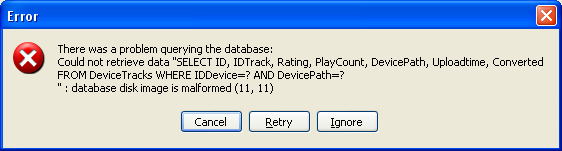
For those searching:
There was a problem querying the database:
Could not retrieve data "SELECT ID, IDTrack, Rating, PlayCount, DevicePath, Uploadtime, Converted
FROM DeviceTracks WHERE IDDevice=? and DevicePath=?
" : database Image is Malformed (11,11)
When I push Cancel, it cancels the process; for Retry it loops; for Ignore it does nothing.
I have not had any problems with synching except for it going slow, when I changed the option to convert tracks. I am now not converting tracks for the above process.
I am currently running MM3.0.2.1131 & am trying to synch to a 60gb Creative Zen.
When I attempt to synchonize, I get the following error:
[img]http://i236.photobucket.com/albums/ff42/doughboynyermom/MM3/error.png[/img]
For those searching:
There was a problem querying the database:
Could not retrieve data "SELECT ID, IDTrack, Rating, PlayCount, DevicePath, Uploadtime, Converted
FROM DeviceTracks WHERE IDDevice=? and DevicePath=?
" : database Image is Malformed (11,11)
When I push Cancel, it cancels the process; for Retry it loops; for Ignore it does nothing.
I have not had any problems with synching except for it going slow, when I changed the option to convert tracks. I am now not converting tracks for the above process.