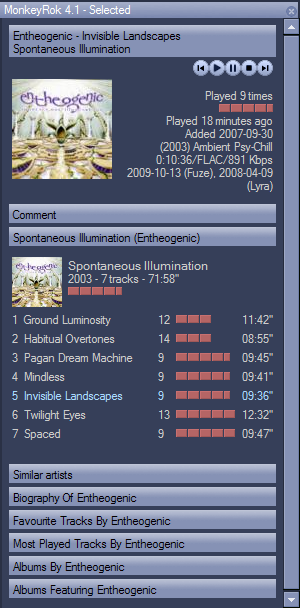Hi. I just registered Gold and I'm loving it, got a few scripts and addons to make MM look exactly the way I want. There's just one thing missing now, and I couldn't find it using the search probably because it's one of those things that no one really thinks about (unless you have way too much time in your hands).
OK, I want to know if is there anyway I can divide the "main" view window in 2, with Album Art in one part and the Details in the other - not like the Album Art WITH Details that is available. What I mean is - I want to be able to list all the albums normally, but only the selected album will have its details displayed (in the second part of the window). Does that make any sense? O.o Thanks in advance!
*Forgive my broken English - it is not my primary language.
Showing Album Art + Details but... not quite.
Moderator: Gurus
Re: Showing Album Art + Details but... not quite.
not sure if this is what you want, but there is a separate album art window (view > album art) you can position wherever you want and you can right click the album art window and set to selected instead of now playing.
New script:  Last.FM Node Now with DJ Mode!
Last.FM Node Now with DJ Mode!
Last.fm + MediaMonkey = Scrobbler DJ!
Tag with MusicBrainz ~ Get Album Art!
Tweak the Monkey! ~ My Scripts Page

Last.fm + MediaMonkey = Scrobbler DJ!
Tag with MusicBrainz ~ Get Album Art!
Tweak the Monkey! ~ My Scripts Page

Re: Showing Album Art + Details but... not quite.
Oh, no, not that. What I want is to have the usual "Show Album Art" view (you see all the album covers and you even see the track list when you mouse over them) BUT I would like to have another window showing only the track listing for the selected album. Here is a screen shot of my layout and I (horribly) drew over it to show you what I mean.

The red line would be the division of the window, and the green lines would be the tracks. It's like having both Show Album Art and Show Details ON at the same time. Maybe there's a script to do that? If not, OK. It's awesome the way it is. I'm used to WMP so yeah...

The red line would be the division of the window, and the green lines would be the tracks. It's like having both Show Album Art and Show Details ON at the same time. Maybe there's a script to do that? If not, OK. It's awesome the way it is. I'm used to WMP so yeah...
Re: Showing Album Art + Details but... not quite.
WoW! MonkeyRok is kind of awesome! It has a bit too much info and buttons and stuff, but I like the customization, that's pretty much it!
Thanks for the info Eyal, but I'm still going to assassinate you for calling me Valentino. Sorry bud.
Thanks for the info Eyal, but I'm still going to assassinate you for calling me Valentino. Sorry bud.