Magic Nodes 4.2 w/ 380 masks & real GUI (2011-07-01)[MM2+]
-
Coldblackice
- Posts: 27
- Joined: Mon Apr 15, 2013 7:58 am
Re: Magic Nodes 4.2 w/ 380 masks & real GUI (2011-07-01)[MM2
Any estimate when this version may be released?
Re: Magic Nodes 4.2 w/ 380 masks & real GUI (2011-07-01)[MM2
The new version of Magic Nodes will not be publicly released. It is already available, but only to those who donated to me.Coldblackice wrote:Any estimate when this version may be released?
● Magic Nodes 4.3.3 / 5.2 ● RegExp Find & Replace 4.4.9 / 5.2 ● Invert Selection/Select None 1.5.1 ● Export/Create Playlists for Child Nodes 4.1.1 / 5.4.1 ● Expand Child Nodes/Expand All 1.1.2 ● Event Logger 2.7 ● Filtered Statistics Report 1.6 ● Track Redirection & Synchronization 3.4.2 ● Restore/Synchronize Database 3.1.8 / 4.0.1 ● Find Currently Playing Track 1.3.2 ● Queue List 1.2.1 ● Add to Library on Play 1.0.1 ● Tree Report for Child Nodes 1.1.1 ● Update Location of Files in Database 1.4.5 / 2.3 ● Inherit Child Playlists 1.0.3 ● Add Currently Playing/Selected Track(s) to Playlist 1.2
Re: Magic Nodes 4.2 w/ 380 masks & real GUI (2011-07-01)[MM2
Could it be that in the predefined node "incomplete album" is a thinking error?
All the albums contains more than one CD displayed to me as incomplete even though they are completely.
All the albums contains more than one CD displayed to me as incomplete even though they are completely.
Re: Magic Nodes 4.2 w/ 380 masks & real GUI (2011-07-01)[MM2
The "Incomplete album" mask has really simple SQL expression which has some disadvantages and one of them is that it cannot be applied to albums containing multiple discs.hansi9990 wrote:Could it be that in the predefined node "incomplete album" is a thinking error?
All the albums contains more than one CD displayed to me as incomplete even though they are completely.
The terms "complete" and "incomplete" are hard to define with MediaMonkey because its Songs table and related tags in files don't have "Number of tracks" and "Number of discs" fields. If you take a look at Filter for that mask you would see one very simple algorithm that is used to approximately determine which tracks belong to some incomplete album: Count(TrackNumber) <> Max(CAST(TrackNumber AS integer)) AND Count(TrackNumber) > 1. That means: the track is from incomplete album if the number of tracks from that album is different from the maximal track number from the same album and number of tracks from that album are greater that 1. Some users prefers 5 tracks as criterion for the number of tracks, but there exist albums with only one or two tracks, e.g. Mike Oldfield - Tubular Bells.
The problem with such algorithm, even with single-disc albums, is because you could have some album which would have some missing track(s) that is(are) the last one(s) from it and such album would be still reported as complete. For example, you have album with 7 official tracks, but you have only tracks with track numbers 1, 2, 3, 4, 5, 6, then that album will be reported as complete because you have 6 tracks from it and the last track number of its tacks is 6. Since Magic Nodes is completely based on the MediaMonkey database and not on the information which it could take from Internet, it cannot know that such album has 7 official tracks.
The problem with multi-disc albums is even more obvious because the total number of tracks for such albums is always greater than the maximal track number for any of the containing discs. Maybe I could make a more complicated SQL expression which would sum maximal track numbers for all containing discs, but what if I have all tracks from the first disc and none tracks from the second disc? Since Magic Nodes cannot know how many discs contains some album it cannot know that the second disc is completely missing and it will display such album as complete.
● Magic Nodes 4.3.3 / 5.2 ● RegExp Find & Replace 4.4.9 / 5.2 ● Invert Selection/Select None 1.5.1 ● Export/Create Playlists for Child Nodes 4.1.1 / 5.4.1 ● Expand Child Nodes/Expand All 1.1.2 ● Event Logger 2.7 ● Filtered Statistics Report 1.6 ● Track Redirection & Synchronization 3.4.2 ● Restore/Synchronize Database 3.1.8 / 4.0.1 ● Find Currently Playing Track 1.3.2 ● Queue List 1.2.1 ● Add to Library on Play 1.0.1 ● Tree Report for Child Nodes 1.1.1 ● Update Location of Files in Database 1.4.5 / 2.3 ● Inherit Child Playlists 1.0.3 ● Add Currently Playing/Selected Track(s) to Playlist 1.2
Re: Magic Nodes 4.2 w/ 380 masks & real GUI (2011-07-01)[MM2
ZvezdanD wrote:The problem with multi-disc albums is even more obvious because the total number of tracks for such albums is always greater than the maximal track number for any of the containing discs. Maybe I could make a more complicated SQL expression which would sum maximal track numbers for all containing discs, but what if I have all tracks from the first disc and none tracks from the second disc? Since Magic Nodes cannot know how many discs contains some album it cannot know that the second disc is completely missing and it will display such album as complete.
Thank you for the detailed explanation.
You've written "it cannot know that the second disc is completely missing and it will display such album as complete." but for me it's the other way around, it will complete albums displayed as uncomplete, it would mean the account of the node "complete" and "incomplete", the number of disks.
Is it possible to handle each disk from a multi-disk albums as a single-disk and just ignore the number of disks?
PS: I found out that the Problem is if the Count(TrackNumber) is greater than Max(CAST(TrackNumber AS integer)) the Album will also be shown as incomplete, could I do it that way? "Count(TrackNumber) < Max(CAST(TrackNumber AS integer)) AND Count(TrackNumber) > 1" and if so, how could this be done at the node complete?
Re: Magic Nodes 4.2 w/ 380 masks & real GUI (2011-07-01)[MM2
I cannot test it right now, but maybe you could try this filter for albums with incomplete discs:hansi9990 wrote:Is it possible to handle each disk from a multi-disk albums as a single-disk and just ignore the number of disks?
Code: Select all
Songs.IDAlbum || ',' || Songs.DiscNumber IN (SELECT IDAlbum || ',' || DiscNumber AS F1 FROM Songs GROUP BY F1 HAVING Count(TrackNumber) <> Max(CAST(TrackNumber AS integer)) AND Count(TrackNumber) > 1)Code: Select all
Songs.IDAlbum || ',' || Songs.DiscNumber IN (SELECT IDAlbum || ',' || DiscNumber AS F1 FROM Songs GROUP BY F1 HAVING Count(TrackNumber) = Max(Cast(TrackNumber As integer)) AND Count(TrackNumber) > 3)● Magic Nodes 4.3.3 / 5.2 ● RegExp Find & Replace 4.4.9 / 5.2 ● Invert Selection/Select None 1.5.1 ● Export/Create Playlists for Child Nodes 4.1.1 / 5.4.1 ● Expand Child Nodes/Expand All 1.1.2 ● Event Logger 2.7 ● Filtered Statistics Report 1.6 ● Track Redirection & Synchronization 3.4.2 ● Restore/Synchronize Database 3.1.8 / 4.0.1 ● Find Currently Playing Track 1.3.2 ● Queue List 1.2.1 ● Add to Library on Play 1.0.1 ● Tree Report for Child Nodes 1.1.1 ● Update Location of Files in Database 1.4.5 / 2.3 ● Inherit Child Playlists 1.0.3 ● Add Currently Playing/Selected Track(s) to Playlist 1.2
Re: Magic Nodes 4.2 w/ 380 masks & real GUI (2011-07-01)[MM2
Looks better but should not the sum of the albums from complet and incomplete giving the number of all the albums?
In addition I (and for tests only) have in complete discs of course "AND Count (Track Number)> 1)" entered.
In addition I (and for tests only) have in complete discs of course "AND Count (Track Number)> 1)" entered.
Re: Magic Nodes 4.2 w/ 380 masks & real GUI (2011-07-01)[MM2
Maybe if you completely remove "AND Count (Track Number) > 1" from both masks. With that condition if you have "albums" with just one track they wouldn't be displayed as complete and neither as incomplete - they are considered as singles that have entered album name.hansi9990 wrote:should not the sum of the albums from complet and incomplete giving the number of all the albums?
● Magic Nodes 4.3.3 / 5.2 ● RegExp Find & Replace 4.4.9 / 5.2 ● Invert Selection/Select None 1.5.1 ● Export/Create Playlists for Child Nodes 4.1.1 / 5.4.1 ● Expand Child Nodes/Expand All 1.1.2 ● Event Logger 2.7 ● Filtered Statistics Report 1.6 ● Track Redirection & Synchronization 3.4.2 ● Restore/Synchronize Database 3.1.8 / 4.0.1 ● Find Currently Playing Track 1.3.2 ● Queue List 1.2.1 ● Add to Library on Play 1.0.1 ● Tree Report for Child Nodes 1.1.1 ● Update Location of Files in Database 1.4.5 / 2.3 ● Inherit Child Playlists 1.0.3 ● Add Currently Playing/Selected Track(s) to Playlist 1.2
Re: Magic Nodes 4.2 w/ 380 masks & real GUI (2011-07-01)[MM2
Cool, thanks for your support. 
So the total now a bit more than albums displayed in the column browser under albums but there is at least approximately toward.
Luckily I have my albums completely tagged with Musicbrainz and with a plugin all singles subscribed with the string (single) in the album name, so I can replace "AND Count (Track Number) > 1" with "AND <Album> Not Like '%(single)%'" and singles are no longer shown me.
PS: Could I get the new Version of Magic Nodes if I Donte?
So the total now a bit more than albums displayed in the column browser under albums but there is at least approximately toward.
Luckily I have my albums completely tagged with Musicbrainz and with a plugin all singles subscribed with the string (single) in the album name, so I can replace "AND Count (Track Number) > 1" with "AND <Album> Not Like '%(single)%'" and singles are no longer shown me.
PS: Could I get the new Version of Magic Nodes if I Donte?
Re: Magic Nodes 4.2 w/ 380 masks & real GUI (2011-07-01)[MM2
Of course, I mentioned that few posts before.hansi9990 wrote:Could I get the new Version of Magic Nodes if I Donte?
● Magic Nodes 4.3.3 / 5.2 ● RegExp Find & Replace 4.4.9 / 5.2 ● Invert Selection/Select None 1.5.1 ● Export/Create Playlists for Child Nodes 4.1.1 / 5.4.1 ● Expand Child Nodes/Expand All 1.1.2 ● Event Logger 2.7 ● Filtered Statistics Report 1.6 ● Track Redirection & Synchronization 3.4.2 ● Restore/Synchronize Database 3.1.8 / 4.0.1 ● Find Currently Playing Track 1.3.2 ● Queue List 1.2.1 ● Add to Library on Play 1.0.1 ● Tree Report for Child Nodes 1.1.1 ● Update Location of Files in Database 1.4.5 / 2.3 ● Inherit Child Playlists 1.0.3 ● Add Currently Playing/Selected Track(s) to Playlist 1.2
Re: Magic Nodes 4.2 w/ 380 masks & real GUI (2011-07-01)[MM2
Sorry for taking so long to get back to you..funny thing about work nobody wants to pay me for the things I want to doZvezdanD wrote:I am sorry, but I cannot deduct from your description what you exactly want. You should be more specific about your requirement and the current state that you have. For example, I don't know what is that "Unwatched Episodes". Did you try to create Filter which is, I don't know, maybe <Played> = 0? How about this mask:dtsig wrote:I have tried a lot of things and they just don't even get close.Code: Select all
Unwatched Episodes|Filter:<Played> = 0\<Album>\<Season number>\<Episode number with title>
So I selected the code you pasted and put it into the MASK edit line but there does not appear to be any way to SAVE. the only buttons active are NEW and CLOSE. I did find, after a lot of playing, that if I delete 'with title' then the ADD button becomes available.
In you code .. is 'Season number' and 'Episode number' your shorthand as there aren't any fields like that.
Just to be clear what I am looking for .. a simple listing of tv episodes that have not been watched sorted by series sorted by season# sorted by episode# displaying (single string) Series-Season#-Episode#-Title
By the way .. this just about does it but I would prefer to just have a series node then the 'Series-Season#-Episode#-Title' string
Code: Select all
Unwatched Episodes|Filter:Songs.PlayCounter = 0 AND Songs.TrackType = 6\<Album>\<Season Number>\<Episode Number>Thanks
Where's the db and ini stored
Reporting Bugs
Where tags are stored
Not affiliated with MediaMonkey ... just a RABID user/lover
DTSig
Reporting Bugs
Where tags are stored
Not affiliated with MediaMonkey ... just a RABID user/lover
DTSig
Re: Magic Nodes 4.2 w/ 380 masks & real GUI (2011-07-01)[MM2
I am sorry for troubles that you have but, again, I can hardly deduct from your description what is going on with your setup. Maybe it could help if you sent the screenshot of Settings dialog, and also you should tell which version of Magic Nodes you are using.dtsig wrote:So I selected the code you pasted and put it into the MASK edit line but there does not appear to be any way to SAVE. the only buttons active are NEW and CLOSE. I did find, after a lot of playing, that if I delete 'with title' then the ADD button becomes available.
In you code .. is 'Season number' and 'Episode number' your shorthand as there aren't any fields like that.
All buttons, except New and Close, are disabled when the mask is incorrect, e.g. if it contains some field that don't exist. If other buttons (beside of New and Close buttons) become enabled when you removed "with title" from the <Episode number with title> field, that could only mean that you are using older beta of new version of this add-on which didn't have that field. You should try the newer beta versions that I sent to you instead.
Also, <Season number> and <Episode number> fields are available only in the new versions that I have sent to you. So, according to that, it seems that you are trying my mask with some even older, freely available version. However, I don't understand how you got working your "Unwatched Episodes" mask if you are using freely available version of the add-on since your mask contains these fields as well. You are being contradictory with yourself here.
I am still not sure that understand what format of nodes you want to get. If you want to get multiple fields displayed as single captions on the same level of nodes, you could use the features introduced in the latest beta of the new version that I mentioned here: http://www.mediamonkey.com/forum/viewto ... 47#p385447. However, the separator between fields used in Sort by and Statistics qualifiers is not configurable, it is always ", ":dtsig wrote:Just to be clear what I am looking for .. a simple listing of tv episodes that have not been watched sorted by series sorted by season# sorted by episode# displaying (single string) Series-Season#-Episode#-Title
By the way .. this just about does it but I would prefer to just have a series node then the 'Series-Season#-Episode#-Title' stringCode: Select all
Unwatched Episodes|Filter:Songs.PlayCounter = 0 AND Songs.TrackType = 6\<Album>\<Season Number>\<Episode Number>
" * Improved: two or more fields could be displayed in the front of the main field using Sort by qualifier (until now it was possible to specify just one field for display using Show sort key qualifier);
* Improved: Sort by and Statistics qualifiers could have specified fields without aggregate function, e.g. Sort by: Track number;
* Added: possibility to get slightly more customized node captions using the previous two improvements with Sort by qualifier for specifying fields that would be in the front of the main field (prefixes) and Statistics qualifier for specifying fields that would be after the main field (suffixes), e.g. the caption "Season#, Episode# - Title (Length)" could be get with <Title|Sort by:Season number, Episode number|Statistics:Length>;"
More specifically, if you want to get Series nodes, then another sub-nodes with captions like "Series, Season# - Episode# - Title", you could use this:
Code: Select all
Unwatched Episodes|Filter:Songs.PlayCounter = 0 AND Songs.TrackType = 6\<Album>\<Episode number with title|Sort by:Album, Season Number>Code: Select all
Unwatched Episodes|Filter:Songs.PlayCounter = 0 AND Songs.TrackType = 6\<Album>\<Title|Sort by:Album, Season Number, Episode number>● Magic Nodes 4.3.3 / 5.2 ● RegExp Find & Replace 4.4.9 / 5.2 ● Invert Selection/Select None 1.5.1 ● Export/Create Playlists for Child Nodes 4.1.1 / 5.4.1 ● Expand Child Nodes/Expand All 1.1.2 ● Event Logger 2.7 ● Filtered Statistics Report 1.6 ● Track Redirection & Synchronization 3.4.2 ● Restore/Synchronize Database 3.1.8 / 4.0.1 ● Find Currently Playing Track 1.3.2 ● Queue List 1.2.1 ● Add to Library on Play 1.0.1 ● Tree Report for Child Nodes 1.1.1 ● Update Location of Files in Database 1.4.5 / 2.3 ● Inherit Child Playlists 1.0.3 ● Add Currently Playing/Selected Track(s) to Playlist 1.2
Re: Magic Nodes 4.2 w/ 380 masks & real GUI (2011-07-01)[MM2
Thanks for that. Using 5.0 you sent me several months ago. Will look at the link and download.
I am not sure what 'settings' you want but will look around. If i have a NEW definition and copy/paste your code in it it should allow saving .. yes? well anyway I will maybe create short vid to show what is happening.
Thanks again
I am not sure what 'settings' you want but will look around. If i have a NEW definition and copy/paste your code in it it should allow saving .. yes? well anyway I will maybe create short vid to show what is happening.
Thanks again
Where's the db and ini stored
Reporting Bugs
Where tags are stored
Not affiliated with MediaMonkey ... just a RABID user/lover
DTSig
Reporting Bugs
Where tags are stored
Not affiliated with MediaMonkey ... just a RABID user/lover
DTSig
Re: Magic Nodes 4.2 w/ 380 masks & real GUI (2011-07-01)[MM2
You should try the latest version that I sent to you. If you want, I could send it again.dtsig wrote:Thanks for that. Using 5.0 you sent me several months ago.
I said "Settings dialog", not "settings". Magic Nodes has "Magic Nodes Settings" dialog box since v2.0. Here is how it looks in the latest version:dtsig wrote:I am not sure what 'settings' you want
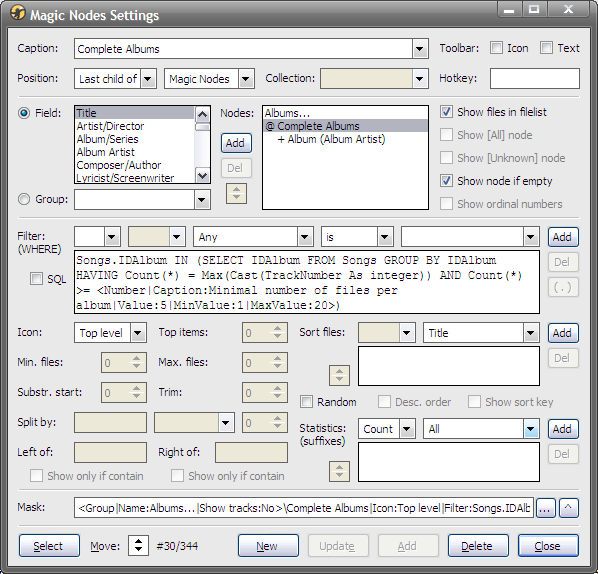
The older beta version that I first sent to you didn't have Toolbar check boxes, neither it had "...", "^" and Select buttons. Also, the new version has the Move spin control moved to the bottom, the Filter block of controls now has one combo box more and there are several another small differences that could tell me which version you are using.
If you have the latest version of the add-on, it will allow saving the mentioned mask.dtsig wrote: If i have a NEW definition and copy/paste your code in it it should allow saving .. yes?
● Magic Nodes 4.3.3 / 5.2 ● RegExp Find & Replace 4.4.9 / 5.2 ● Invert Selection/Select None 1.5.1 ● Export/Create Playlists for Child Nodes 4.1.1 / 5.4.1 ● Expand Child Nodes/Expand All 1.1.2 ● Event Logger 2.7 ● Filtered Statistics Report 1.6 ● Track Redirection & Synchronization 3.4.2 ● Restore/Synchronize Database 3.1.8 / 4.0.1 ● Find Currently Playing Track 1.3.2 ● Queue List 1.2.1 ● Add to Library on Play 1.0.1 ● Tree Report for Child Nodes 1.1.1 ● Update Location of Files in Database 1.4.5 / 2.3 ● Inherit Child Playlists 1.0.3 ● Add Currently Playing/Selected Track(s) to Playlist 1.2
Re: Magic Nodes 4.2 w/ 380 masks & real GUI (2011-07-01)[MM2
I had thought that i had loaded the files you sent on 5Feb but looks like i didn't. the 'with' works much better 
I do notice that I now have 2 Magic Nodes in the media tree.
https://www.dropbox.com/s/8pma3lhrbx67q ... 20tree.jpg
The look very similar but if i go into the items in the first one (icon looks like a table) then it comes up with the error
"Error executing script event
Invalid procedure call or argument"
I don't yet get the message from the second node in the mediatree.
I will keep playing. yeah! much closer
Edited: While trying this connection with DLNA (mma) the error message above popped up again. There were 2 magicnodes listed. No way to tell the difference. After this error DLNA in mmw stopped responding/showing.
Going to keep working on this to try and create recreatable scenerio.
Thanks
I do notice that I now have 2 Magic Nodes in the media tree.
https://www.dropbox.com/s/8pma3lhrbx67q ... 20tree.jpg
The look very similar but if i go into the items in the first one (icon looks like a table) then it comes up with the error
"Error executing script event
Invalid procedure call or argument"
I don't yet get the message from the second node in the mediatree.
I will keep playing. yeah! much closer
Edited: While trying this connection with DLNA (mma) the error message above popped up again. There were 2 magicnodes listed. No way to tell the difference. After this error DLNA in mmw stopped responding/showing.
Going to keep working on this to try and create recreatable scenerio.
Thanks
Where's the db and ini stored
Reporting Bugs
Where tags are stored
Not affiliated with MediaMonkey ... just a RABID user/lover
DTSig
Reporting Bugs
Where tags are stored
Not affiliated with MediaMonkey ... just a RABID user/lover
DTSig
