Restore/Synchronize Database 3.1.2 (2013-08-31) [MM3+]
Re: Restore PlayHistory/Playlists/Metadata 2.1 (2011-11-15[M
I just took a quick look at the Playlist In Main Window source code and I am telling you:
- it has nothing related to MM4, i.e. it should work with MM4 without any difference to MM3;
- after you apply the Activate/Update button it should work with the restored playlists without any difference to the existing and newly created ones.
So, I think that you are doing something wrong. By the way, you could try the RegExp Find & Replace add-on and its "Assign names of contained playlists to <Into Field>..." preset - you don't need to apply its Replace option, just take a look at the table of replacements and tell me if you see the restored playlists with tracks that belong to them.
- it has nothing related to MM4, i.e. it should work with MM4 without any difference to MM3;
- after you apply the Activate/Update button it should work with the restored playlists without any difference to the existing and newly created ones.
So, I think that you are doing something wrong. By the way, you could try the RegExp Find & Replace add-on and its "Assign names of contained playlists to <Into Field>..." preset - you don't need to apply its Replace option, just take a look at the table of replacements and tell me if you see the restored playlists with tracks that belong to them.
● Magic Nodes 4.3.3 / 5.2 ● RegExp Find & Replace 4.4.9 / 5.2 ● Invert Selection/Select None 1.5.1 ● Export/Create Playlists for Child Nodes 4.1.1 / 5.4.1 ● Expand Child Nodes/Expand All 1.1.2 ● Event Logger 2.7 ● Filtered Statistics Report 1.6 ● Track Redirection & Synchronization 3.4.2 ● Restore/Synchronize Database 3.1.8 / 4.0.1 ● Find Currently Playing Track 1.3.2 ● Queue List 1.2.1 ● Add to Library on Play 1.0.1 ● Tree Report for Child Nodes 1.1.1 ● Update Location of Files in Database 1.4.5 / 2.3 ● Inherit Child Playlists 1.0.3 ● Add Currently Playing/Selected Track(s) to Playlist 1.2
-
nynaevelan
- Posts: 5559
- Joined: Wed Feb 07, 2007 11:07 pm
- Location: New Jersey, USA
- Contact:
Re: Restore PlayHistory/Playlists/Metadata 2.1 (2011-11-15[M
I just tried it in MM3 and MM4 and the script is not working on any playlists which were restored by this script. I also tried it by importing playlists using MM's native import feature and Trixmoto's ImportM3U script and the script updates the field based on the playlists from both. It has to be something related to this script because those are the only ones that it is not working on.
But.... to use the Regex script, does it also have the ability to add the total number of playlists a track exists in? Here is an example of what my field looks like for a track that is in 4 static playlists:
Here is what it looks like from Trixmoto's script:
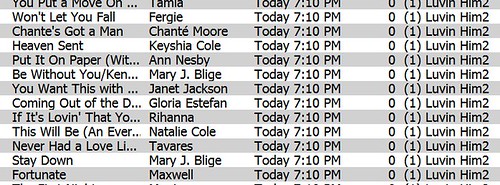
imported by trixmoto by nynaevelan, on Flickr
Here is what it looks like from MMs import feature:
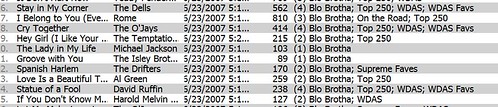
imported by mm3 by nynaevelan, on Flickr
Here is what it looks like from your script:
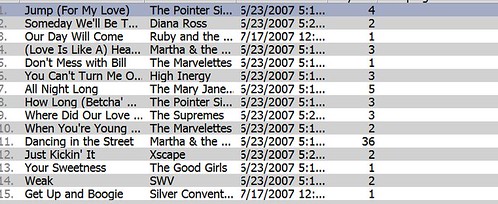
imported by restore before mainwin by nynaevelan, on Flickr
And Here is what it looks like after running the update from Bex's script, as you can see in both it does not import the playlist data on the playlists that were restored:
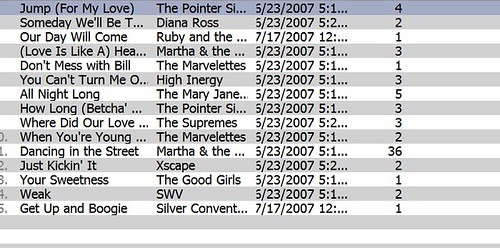
imported by restore after mainwin by nynaevelan, on Flickr
But.... to use the Regex script, does it also have the ability to add the total number of playlists a track exists in? Here is an example of what my field looks like for a track that is in 4 static playlists:
Code: Select all
(4) Blo Brotha; Top 250; WDAS; WDAS Favs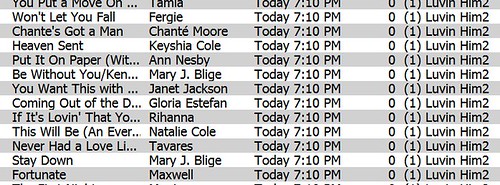
imported by trixmoto by nynaevelan, on Flickr
Here is what it looks like from MMs import feature:
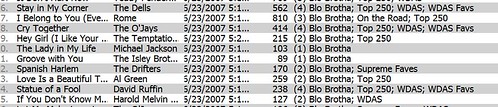
imported by mm3 by nynaevelan, on Flickr
Here is what it looks like from your script:
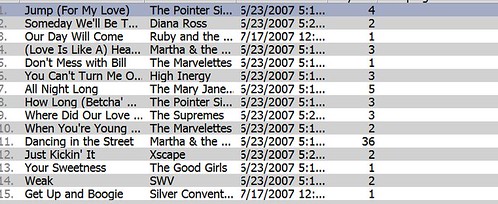
imported by restore before mainwin by nynaevelan, on Flickr
And Here is what it looks like after running the update from Bex's script, as you can see in both it does not import the playlist data on the playlists that were restored:
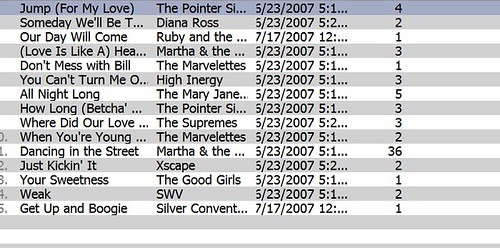
imported by restore after mainwin by nynaevelan, on Flickr
3.2x - Win7 Ultimate (Zen Touch 2 16 GB/Zen 8GB)
Link to Favorite Scripts/Skins
Join Dropbox, the online site to share your files
Link to Favorite Scripts/Skins
Join Dropbox, the online site to share your files
-
nynaevelan
- Posts: 5559
- Joined: Wed Feb 07, 2007 11:07 pm
- Location: New Jersey, USA
- Contact:
Re: Restore PlayHistory/Playlists/Metadata 2.1 (2011-11-15[M
This option does list all the playlists, although it does not list the count, which I prefer. This option would also not be ideal for me because this would require me to manually select the tracks to be updated. With Bex's script the changes are made when the track(s) are added or deleted from static playlists, with no interaction required from the user.ZvezdanD wrote:
By the way, you could try the RegExp Find & Replace add-on and its "Assign names of contained playlists to <Into Field>..." preset - you don't need to apply its Replace option, just take a look at the table of replacements and tell me if you see the restored playlists with tracks that belong to them.
Nyn
3.2x - Win7 Ultimate (Zen Touch 2 16 GB/Zen 8GB)
Link to Favorite Scripts/Skins
Join Dropbox, the online site to share your files
Link to Favorite Scripts/Skins
Join Dropbox, the online site to share your files
Re: Restore PlayHistory/Playlists/Metadata 2.1 (2011-11-15[M
Well good luck, Nyn, and please be sure to post any results 
Re: Restore PlayHistory/Playlists/Metadata 2.1 (2011-11-15[M
I didn't mention RegExp as a replacement to Bex's script, but as a way to determine if restored playlists are "normal" and visible to the other scripts. Since they are visible to the RegExp which correctly assign them to the related tracks then: a) something could be wrong with Bex's script, or b) you are doing something wrong. MM's native import feature and Trixmoto's ImportM3U script assign tracks to the playlists in entirely different way than this script and maybe because of that you are getting different results with them.nynaevelan wrote:This option does list all the playlists, although it does not list the count, which I prefer. This option would also not be ideal for me because this would require me to manually select the tracks to be updated. With Bex's script the changes are made when the track(s) are added or deleted from static playlists, with no interaction required from the user.ZvezdanD wrote:
By the way, you could try the RegExp Find & Replace add-on and its "Assign names of contained playlists to <Into Field>..." preset - you don't need to apply its Replace option, just take a look at the table of replacements and tell me if you see the restored playlists with tracks that belong to them.
Nyn
Anyway, I just tried to restore playlists with this script and after that applied the Activate/Update option of Bex's script and it seems to me that everything is looking fine, the specified field displays all containing playlists and their counts. If you don't believe me I could post the screenshots, but I think it is unnecessary. So, I am sorry to repeat myself, but I still think that you are doing something wrong. If you send me your old (backup) and active (current) database files packed with Zip, Rar or 7Z, I could try to reproduce your situation by myself.
● Magic Nodes 4.3.3 / 5.2 ● RegExp Find & Replace 4.4.9 / 5.2 ● Invert Selection/Select None 1.5.1 ● Export/Create Playlists for Child Nodes 4.1.1 / 5.4.1 ● Expand Child Nodes/Expand All 1.1.2 ● Event Logger 2.7 ● Filtered Statistics Report 1.6 ● Track Redirection & Synchronization 3.4.2 ● Restore/Synchronize Database 3.1.8 / 4.0.1 ● Find Currently Playing Track 1.3.2 ● Queue List 1.2.1 ● Add to Library on Play 1.0.1 ● Tree Report for Child Nodes 1.1.1 ● Update Location of Files in Database 1.4.5 / 2.3 ● Inherit Child Playlists 1.0.3 ● Add Currently Playing/Selected Track(s) to Playlist 1.2
-
nynaevelan
- Posts: 5559
- Joined: Wed Feb 07, 2007 11:07 pm
- Location: New Jersey, USA
- Contact:
Re: Restore PlayHistory/Playlists/Metadata 2.1 (2011-11-15[M
I just tested the exact same databases with the exact same processes on my work computer and both scripts are working as they should. So my question to you is, do you have any idea what I can check on my home computer that could be causing the problem? Should I check my mediamonkey.ini files or is there somewhere else I should be looking? On my work computer I have very few scripts installed, do you think it could be another script causing a conflict?
Nyn
Nyn
3.2x - Win7 Ultimate (Zen Touch 2 16 GB/Zen 8GB)
Link to Favorite Scripts/Skins
Join Dropbox, the online site to share your files
Link to Favorite Scripts/Skins
Join Dropbox, the online site to share your files
Re: Restore PlayHistory/Playlists/Metadata 2.1 (2011-11-15[M
Well, if I have any idea, I would told you already. I could only suggest that you use trixmoto's Backup add-on to pack all your MM settings from your home computer, including the current MM.DB, MediaMonkey.ini and all installed scripts, then put your old (backup) MM.DB into the same Zip file and upload it to Medifire, so I could try it by myself.nynaevelan wrote:do you have any idea what I can check on my home computer that could be causing the problem?
● Magic Nodes 4.3.3 / 5.2 ● RegExp Find & Replace 4.4.9 / 5.2 ● Invert Selection/Select None 1.5.1 ● Export/Create Playlists for Child Nodes 4.1.1 / 5.4.1 ● Expand Child Nodes/Expand All 1.1.2 ● Event Logger 2.7 ● Filtered Statistics Report 1.6 ● Track Redirection & Synchronization 3.4.2 ● Restore/Synchronize Database 3.1.8 / 4.0.1 ● Find Currently Playing Track 1.3.2 ● Queue List 1.2.1 ● Add to Library on Play 1.0.1 ● Tree Report for Child Nodes 1.1.1 ● Update Location of Files in Database 1.4.5 / 2.3 ● Inherit Child Playlists 1.0.3 ● Add Currently Playing/Selected Track(s) to Playlist 1.2
-
nynaevelan
- Posts: 5559
- Joined: Wed Feb 07, 2007 11:07 pm
- Location: New Jersey, USA
- Contact:
Re: Restore PlayHistory/Playlists/Metadata 2.1 (2011-11-15[M
You can download from here: http://dl.dropbox.com/u/13254132/restor ... 20prob.zip. There is something strange going on in my db because even without the playlistinmain script installed only those two playlists will show up in the Grouping field, even when I try to delete it.
3.2x - Win7 Ultimate (Zen Touch 2 16 GB/Zen 8GB)
Link to Favorite Scripts/Skins
Join Dropbox, the online site to share your files
Link to Favorite Scripts/Skins
Join Dropbox, the online site to share your files
Re: Restore PlayHistory/Playlists/Metadata 2.1 (2011-11-15[M
Yes, there is something strange with your database indeed. The problem is with Bex's script, and it is manifesting with many static playlists, not only those restored with my script. I suppose that it is not his fault, but the program itself or some another script which is creating playlists using SQL. Here is the explanation if you are interested about it. There is the IsAutoPlaylist field in the Playlists table which has a value of = 1 when a playlist is an auto-playlist, and by default it has a value = NULL if it is not an auto-playlist, but your database and some databases which I got from another users have some static playlists with empty value for IsAutoPlaylist field, i.e. it is not 0, nor NULL. I don't know whose fault is that, but it is not mine, my script doesn't create playlists with such values (except when restoring playlists from databases that already have such values).nynaevelan wrote:There is something strange going on in my db because even without the playlistinmain script installed only those two playlists will show up in the Grouping field, even when I try to delete it.
Anyway, if you want to enable Bex's script to work even with such databases and since he is busy and hasn't time for the script's update, you could open it in Notepad and replace all occurrences of IsAutoPlaylist=0 to IsAutoPlaylist<>1.
However, there is some another problem with your database which helped me to find one bug in my script. So, there is its new release, v2.1.3 - 2011-12-09
* Fixed: restoring playlists with some corrupted databases and some MM4 "normal" (?) ones.
● Magic Nodes 4.3.3 / 5.2 ● RegExp Find & Replace 4.4.9 / 5.2 ● Invert Selection/Select None 1.5.1 ● Export/Create Playlists for Child Nodes 4.1.1 / 5.4.1 ● Expand Child Nodes/Expand All 1.1.2 ● Event Logger 2.7 ● Filtered Statistics Report 1.6 ● Track Redirection & Synchronization 3.4.2 ● Restore/Synchronize Database 3.1.8 / 4.0.1 ● Find Currently Playing Track 1.3.2 ● Queue List 1.2.1 ● Add to Library on Play 1.0.1 ● Tree Report for Child Nodes 1.1.1 ● Update Location of Files in Database 1.4.5 / 2.3 ● Inherit Child Playlists 1.0.3 ● Add Currently Playing/Selected Track(s) to Playlist 1.2
-
nynaevelan
- Posts: 5559
- Joined: Wed Feb 07, 2007 11:07 pm
- Location: New Jersey, USA
- Contact:
Re: Restore PlayHistory/Playlists/Metadata 2.1 (2011-11-15[M
Thank you very much for looking into this, and for the explanation, I will review my scripts to try to narrow down if I am using any scripts that create playlists with SQL. I don't think so but I might have used his SQL Viewer script on them, but who knows since my db is over four years old, who knows what I have done with it in that time. I would like to rebuild it one day but since there is no easy way to start over and not lose my filters/collections, I am stuck with this one. Too bad there is no way to export filters/Collections so that they can be imported into a new db. But I will try your suggestion to update the script, hopefully that will put to rest any future problems.ZvezdanD wrote: Yes, there is something strange with your database indeed. The problem is with Bex's script, and it is manifesting with many static playlists, not only those restored with my script. I suppose that it is not his fault, but the program itself or some another script which is creating playlists using SQL. Here is the explanation if you are interested about it. There is the IsAutoPlaylist field in the Playlists table which has a value of = 1 when a playlist is an auto-playlist, and by default it has a value = NULL if it is not an auto-playlist, but your database and some databases which I got from another users have some static playlists with empty value for IsAutoPlaylist field, i.e. it is not 0, nor NULL. I don't know whose fault is that, but it is not mine, my script doesn't create playlists with such values (except when restoring playlists from databases that already have such values).
Anyway, if you want to enable Bex's script to work even with such databases and since he is busy and hasn't time for the script's update, you could open it in Notepad and replace all occurrences of IsAutoPlaylist=0 to IsAutoPlaylist<>1.
However, there is some another problem with your database which helped me to find one bug in my script. So, there is its new release, v2.1.3 - 2011-12-09
* Fixed: restoring playlists with some corrupted databases and some MM4 "normal" (?) ones.
EDIT: Your suggestion worked perfectly,
Nyn
3.2x - Win7 Ultimate (Zen Touch 2 16 GB/Zen 8GB)
Link to Favorite Scripts/Skins
Join Dropbox, the online site to share your files
Link to Favorite Scripts/Skins
Join Dropbox, the online site to share your files
Re: Restore PlayHistory/Playlists/Metadata 2.1 (2011-11-15[M
Maybe I would add that in the next version.nynaevelan wrote:Too bad there is no way to export filters/Collections so that they can be imported into a new db.
I don't understand on what update you are talking about. The download of this add-on is fine, I just tried it.nynaevelan wrote:the link to the update isn't working.
● Magic Nodes 4.3.3 / 5.2 ● RegExp Find & Replace 4.4.9 / 5.2 ● Invert Selection/Select None 1.5.1 ● Export/Create Playlists for Child Nodes 4.1.1 / 5.4.1 ● Expand Child Nodes/Expand All 1.1.2 ● Event Logger 2.7 ● Filtered Statistics Report 1.6 ● Track Redirection & Synchronization 3.4.2 ● Restore/Synchronize Database 3.1.8 / 4.0.1 ● Find Currently Playing Track 1.3.2 ● Queue List 1.2.1 ● Add to Library on Play 1.0.1 ● Tree Report for Child Nodes 1.1.1 ● Update Location of Files in Database 1.4.5 / 2.3 ● Inherit Child Playlists 1.0.3 ● Add Currently Playing/Selected Track(s) to Playlist 1.2
-
nynaevelan
- Posts: 5559
- Joined: Wed Feb 07, 2007 11:07 pm
- Location: New Jersey, USA
- Contact:
Re: Restore PlayHistory/Playlists/Metadata 2.1 (2011-12-09[M
This is what I get when I click on the link for the latest version:
Code: Select all
Not Found
The requested URL /~zvezdand/RestorePlayHistory-2.1.2.mmip was not found on this server.3.2x - Win7 Ultimate (Zen Touch 2 16 GB/Zen 8GB)
Link to Favorite Scripts/Skins
Join Dropbox, the online site to share your files
Link to Favorite Scripts/Skins
Join Dropbox, the online site to share your files
-
nynaevelan
- Posts: 5559
- Joined: Wed Feb 07, 2007 11:07 pm
- Location: New Jersey, USA
- Contact:
Re: Restore PlayHistory/Playlists/Metadata 2.1 (2011-11-15[M
That would be great.ZvezdanD wrote:Maybe I would add that in the next version.nynaevelan wrote:Too bad there is no way to export filters/Collections so that they can be imported into a new db.
3.2x - Win7 Ultimate (Zen Touch 2 16 GB/Zen 8GB)
Link to Favorite Scripts/Skins
Join Dropbox, the online site to share your files
Link to Favorite Scripts/Skins
Join Dropbox, the online site to share your files
Re: Restore PlayHistory/Playlists/Metadata 2.1 (2011-12-09[M
Did you try Refresh in web browser?nynaevelan wrote:This is what I get when I click on the link for the latest version:
Code: Select all
Not Found The requested URL /~zvezdand/RestorePlayHistory-2.1.2.mmip was not found on this server.
● Magic Nodes 4.3.3 / 5.2 ● RegExp Find & Replace 4.4.9 / 5.2 ● Invert Selection/Select None 1.5.1 ● Export/Create Playlists for Child Nodes 4.1.1 / 5.4.1 ● Expand Child Nodes/Expand All 1.1.2 ● Event Logger 2.7 ● Filtered Statistics Report 1.6 ● Track Redirection & Synchronization 3.4.2 ● Restore/Synchronize Database 3.1.8 / 4.0.1 ● Find Currently Playing Track 1.3.2 ● Queue List 1.2.1 ● Add to Library on Play 1.0.1 ● Tree Report for Child Nodes 1.1.1 ● Update Location of Files in Database 1.4.5 / 2.3 ● Inherit Child Playlists 1.0.3 ● Add Currently Playing/Selected Track(s) to Playlist 1.2
-
nynaevelan
- Posts: 5559
- Joined: Wed Feb 07, 2007 11:07 pm
- Location: New Jersey, USA
- Contact:
Re: Restore PlayHistory/Playlists/Metadata 2.1 (2011-12-09[M
I did now. 
3.2x - Win7 Ultimate (Zen Touch 2 16 GB/Zen 8GB)
Link to Favorite Scripts/Skins
Join Dropbox, the online site to share your files
Link to Favorite Scripts/Skins
Join Dropbox, the online site to share your files
