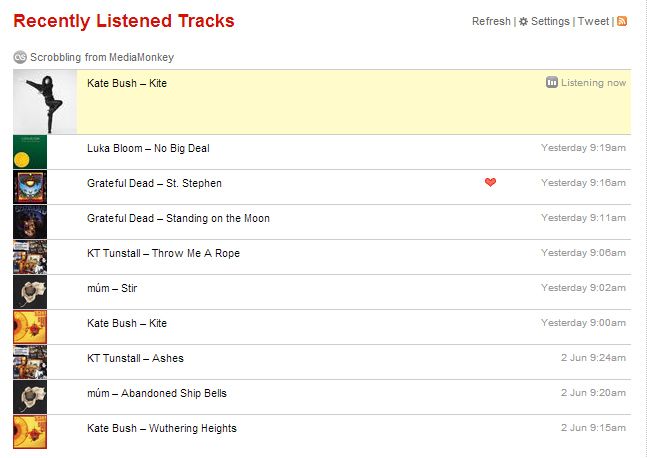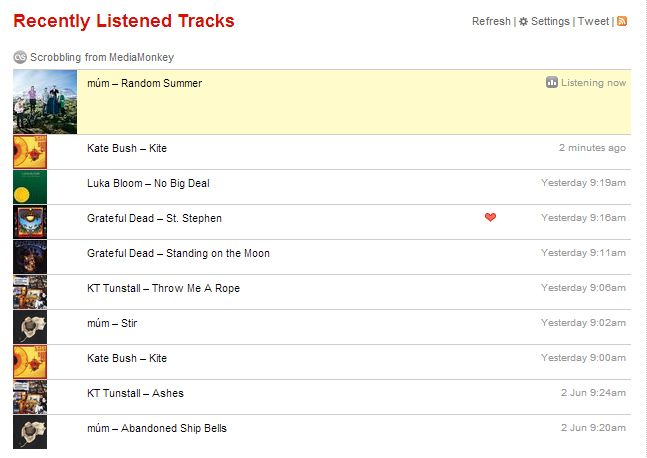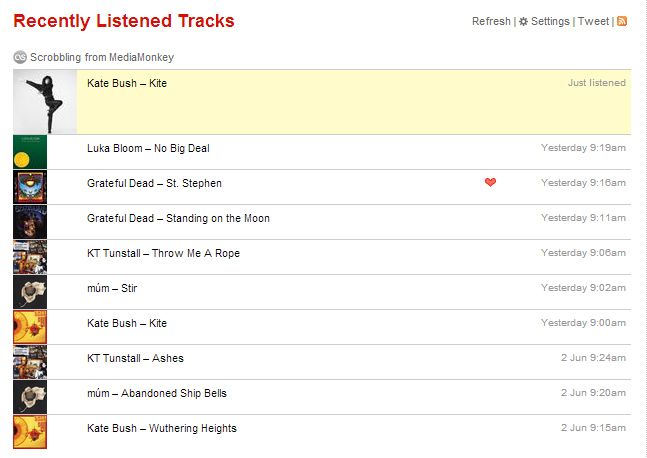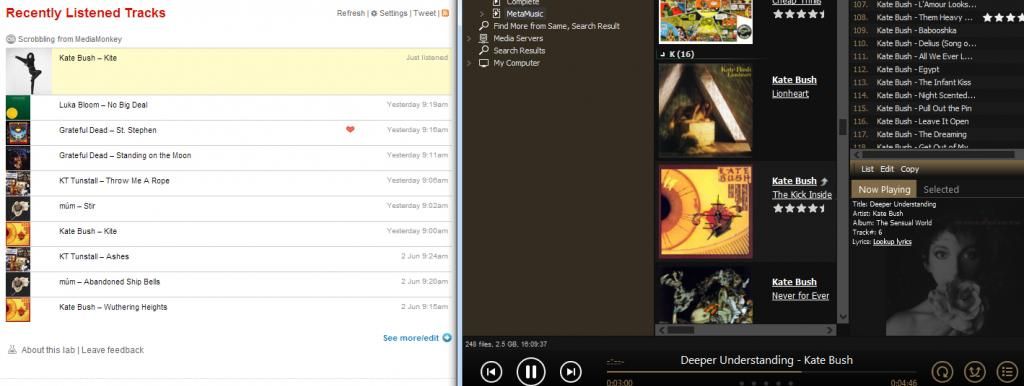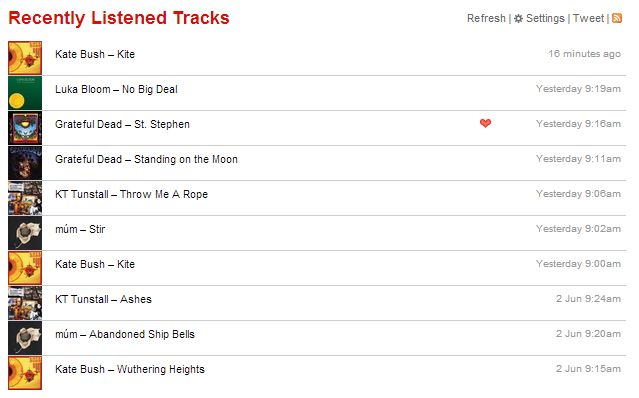Page 1 of 10
Last.fm Scrobbler 1.1.0.41 [Updated 11/27/2014]
Posted: Fri Apr 25, 2014 12:16 pm
by Peke
Hi,
We're beginning a brief round of testing for an update to the Last.fm Scrobbler. This update consists of a few bug fixes that should improve overall reliability, and compatibility of the scrobbler with MediaMonkey in Portable mode.
Here is a
full list of changes.
Download [Edit: Updated to most recent version]
Installation:
- - Double-click the downloaded file after having installed MediaMonkey 4.1+ (you can install it on top of an existing installation of the last.fm scrobbler).
Please let us know what you think--thanks!
-The MediaMonkey Team
Re: Last.fm Scrobbler 1.1 [Updated 4/25/2014 - testers wante
Posted: Thu May 15, 2014 12:04 pm
by berni
Hi,
I used the updated scrobbler and have no problem.
I use it with Windows 8.1 and MM 4.1.1.1703
http://www.lastfm.de/user/derberni
Eine kurze Beschreibung gibt es hier:
http://www.bgollin.de/Tipps-hilfreiche-Tools
LG. Berni
Re: Last.fm Scrobbler 1.1 [Updated 4/25/2014 - testers wante
Posted: Fri May 16, 2014 8:27 pm
by powerpenguin
I have downloaded the plugin but can't seem to get any of my music to show up in the last.fm scrobbler list.
Re: Last.fm Scrobbler 1.1 [Updated 4/25/2014 - testers wante
Posted: Fri May 16, 2014 9:08 pm
by Peke
What MMW version you use?
Re: Last.fm Scrobbler 1.1 [Updated 4/25/2014 - testers wante
Posted: Mon May 26, 2014 10:59 am
by martialartsguy
MM 4.1.1.1703 - Windows 7
This version of the scrobbler works fine for me.
Re: Last.fm Scrobbler 1.1 [Updated 4/25/2014 - testers wante
Posted: Sun Jun 01, 2014 6:10 am
by JumperJack
from the other topic:
JumperJack wrote:correction, i'm afraid!
i just paused for a longer time (about an hour), and now it does stop scrobbling when i start playing music again. worse even, while it seems that tracks which appeared to scrobble fine in the first place, disappear later. i listened music this morning:
- one song (scrobbled fine)
- short pause (about a minute)
- couple of songs (were registered in 'now playing' on last.fm if i remember correctly)
- long pause (about an hour)
- it doesn't register any sons in 'now playing', and only the very first song has successfully scrobbled.
i'll run some more tests today, to see if i can find a real pattern. i already removed the plugin and installed it again from scratch but that didn't help.
Re: Last.fm Scrobbler 1.1 [Updated 4/25/2014 - testers wante
Posted: Sun Jun 01, 2014 7:31 am
by JumperJack
alright, it's absolutely bizarre... successfully scrobbled songs disappear, but it's a bit hard to find a pattern.
after opening mediamonkey, and starting playing, everything goes fine until i pause. if i pause short enough that the last.fm website still states "now playing", and then press play again, there seems to be no problem, and the song scrobbles.
however, when i pause long enough so that the "now playing" song will disappear from the last.fm website, and i press play again, sometimes last.fm will not register the "now playing" song anymore, nor the next songs, and sometimes it does. i haven't been able to find a pattern there yet. i suspected it had something to do with WHEN you paused in the song (before or after 50% of the song has played), but this doesn't seem to be the case.
BUT, even though the songs i play seem to scrobble fine from then on, and appear on the last.fm website as 'scrobbled', whenever i quit mediamonkey ALL scrobbled songs i played AFTER the slightly longer break will disappear. which is odd, since the recently played list changed from "41 minutes ago / 37 minutes ago / 23 minutes ago / 19 minutes ago / 12 minutes ago / 8 minutes ago / 4 minutes ago" to just "41 minutes ago / 37 minutes ago". but even this does not happen every time... but often enough to call it a problem: 6 times in the past two days.
tonight i'll try to test it some more, and also try to make some screenshots from the last.fm website. i tried that just now as well, but for some reason, i could not replicate the issue. maybe it has something to do with how quickly you re-open mediamonkey...
edit: i have a hard time replicating the issue, now that i'm trying to. i wonder, is there some kind of log i can look into? if i remember correctly, this plugin had a log in appdata/roaming previously, but i can't seem to find it anymore.
Re: Last.fm Scrobbler 1.1 [Updated 4/25/2014 - testers wante
Posted: Sun Jun 01, 2014 10:32 am
by nohitter151
Options > Last.fm
Log can be opened right from the options panel.
Re: Last.fm Scrobbler 1.1 [Updated 4/25/2014 - testers wante
Posted: Sun Jun 01, 2014 12:20 pm
by JumperJack
nohitter151 wrote:Options > Last.fm
Log can be opened right from the options panel.
I can't seem to find it, or have that option:
http://i1063.photobucket.com/albums/t51 ... c2b88d.jpg
Re: Last.fm Scrobbler 1.1 [Updated 4/25/2014 - testers wante
Posted: Sun Jun 01, 2014 7:42 pm
by Lowlander
That's strange, I've never not seen it.
Re: Last.fm Scrobbler 1.1 [Updated 4/25/2014 - testers wante
Posted: Mon Jun 02, 2014 8:33 am
by nohitter151
I guess it has been removed in the 1.1 update, it disappeared after I installed it too.
Edit: According to changelog the debug is monitored same as debug version of MM, using DebugView:
http://www.ventismedia.com/mantis/view.php?id=12019
Re: Last.fm Scrobbler 1.1 [Updated 4/25/2014 - testers wante
Posted: Fri Jun 06, 2014 9:25 am
by JumperJack
alright, i managed to capture the problem on screenshots. however, it has nothing to do with pausing mediamonkey. i started mediamonkey, and started playing music right away.
the first song was registered by last.fm, and showed up as "now playing":
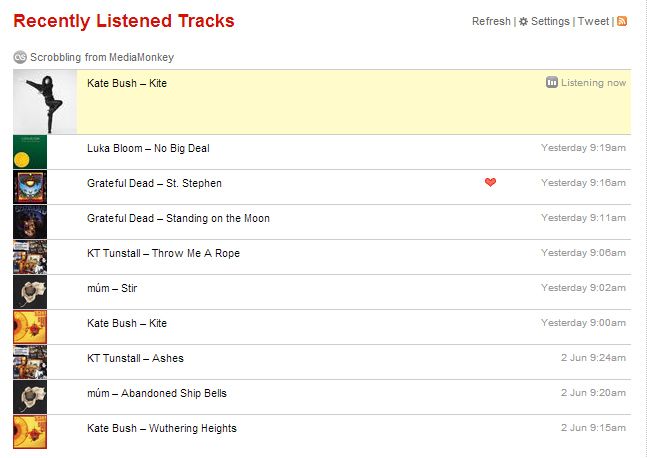
after the first song successfully scrobbled, the second song appeared as "now playing":
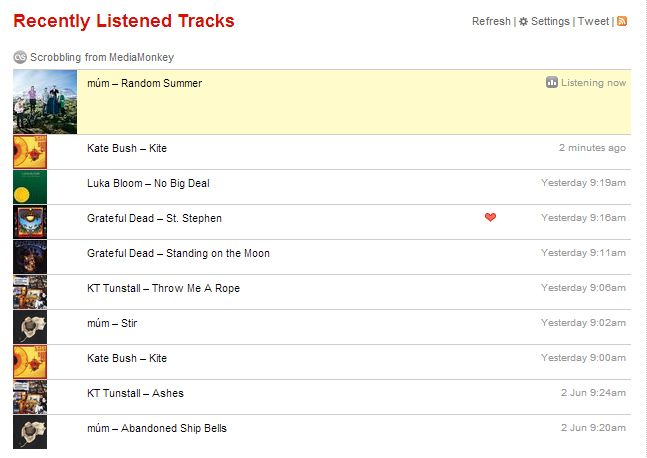
however, the third song did not appear anymore, and the second song now mysteriously disappeared from last.fm...:
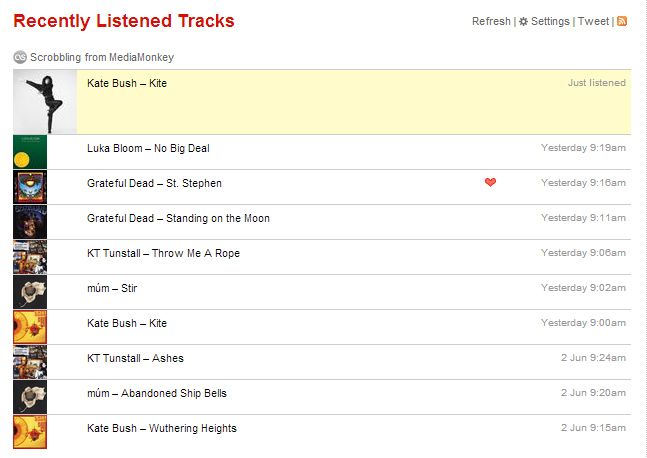
... while i am actually playing the third song:
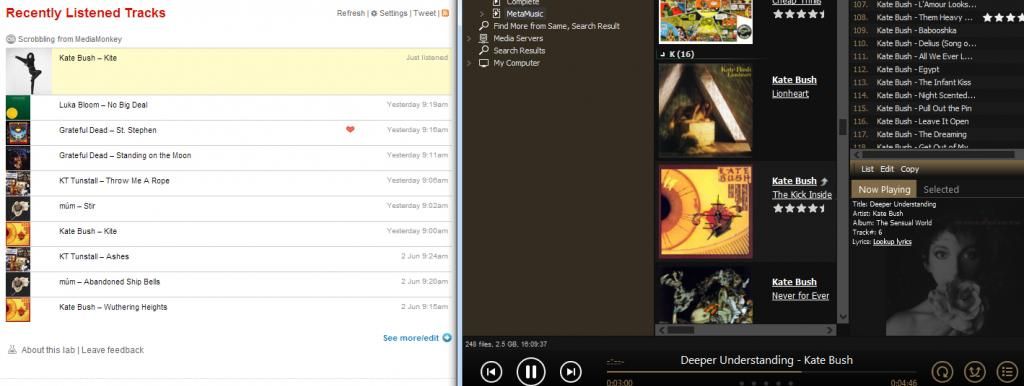
in the end i only have the first song that successfully scrobbled:
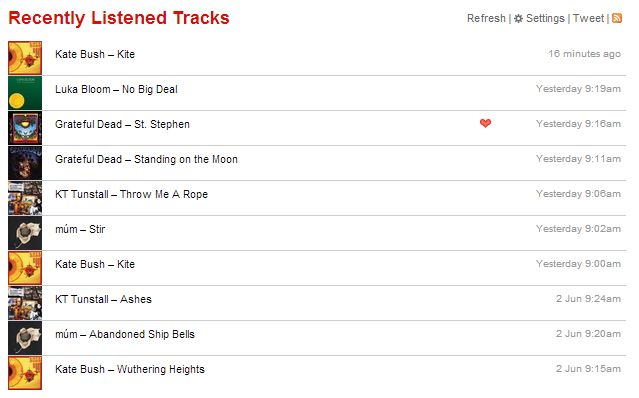
from this moment on, no songs will scrobble anymore. not when I pause for a bit, not when I pause for a long time (long enough to get rid of the "just listened" from last.fm), not when i force the next song. only when i restart mediamonkey again it will start scrobbling again.
i had this problem with the current version of mediamonkey (4.1.1.1703), and with both versions of the last.fm scrobbler plugin (1.0 and 1.1) on a windows 7 x64 machine. since i seem to be the only one with problems, i fear the problem might be on my side, but i have no clue where to look for answers.
for the record: i restarted mediamonkey now, and started playing, and everything seems fine now. i still haven't been able to pinpoint the source or trigger of the problem.
Re: Last.fm Scrobbler 1.1 [Updated 4/25/2014 - testers wante
Posted: Fri Jun 06, 2014 5:57 pm
by Peke
Hi,
When MMW report Now playing it reports it on song start. In the past last.fm kept nowplaying status for track duration reported by plugin now now playing is lost after 61 seconds unless you are using last.fm native plugin which fetch ads on 60 sec

Re: Last.fm Scrobbler 1.1 [Updated 4/25/2014 - testers wante
Posted: Sat Jun 07, 2014 1:48 am
by JumperJack
ah ok, but if that's the case, then my "now playing" should always disappear after a minute, right? that's not the case here, at least, because if everything scrobbles correctly, the "now playing" will be on the last.fm website for the total duration of the song.
also, when it does stop scroblling, while i'm still playing music, the "now playing" does not appear at all anymore, nor will any songs scrobble...
Re: Last.fm Scrobbler 1.1 [Updated 4/25/2014 - testers wante
Posted: Sat Jun 07, 2014 4:56 am
by berni
Hi,
I never had any problems with scrobblering my music. It works fine for me since the first use.
http://prntscr.com/3qgcx3
Berni