I just installed a visual style for Win XP and I noticed that it has some 'confilcts' with the skins in MM (at least Glided and VistreousBlue):
Switching from the microplayer view to the main window, you can notice some space between the task bar and the bottom of the window. You can resize the window but it would solve the problem until the next switch from microplayer to main window. This is likely caused by the new taskbar being smaller in height then the default one for XP.
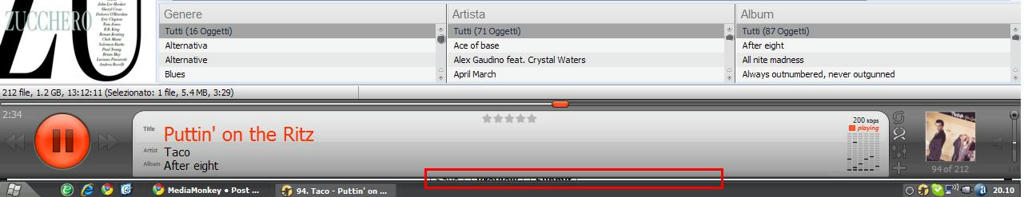
Here I highlighted a piece of that space that shouldn't be there.
The second flaw is given by some titles in the options menu: the character changes according to my visual style and since there's not enough space, it will end up in a truncated title.
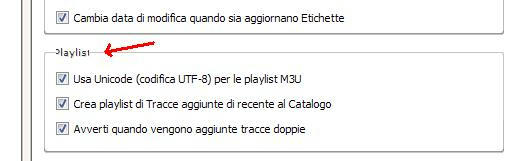
Here you can see that the title (Playlist) uses the font of my visual style (if you cannot see it, trust me, it does) and this causes the sides of the word to be cutted off. Longer sentences are obviously a lot more unreadable.
The skin Blue Glass is not giving such problems (no empty space between window and taskbar; titles are not affectd, so I guess it's something a skinner could fix for it's skin.
So, it would be cool if Morten could fix it in Glided and than update the MM installer with the new version. Other skinners can also check their skins if they feel like.
P.S. Unlike VitreousBlue and Blue Glass, Glided changes its scroll bars according to the visual style, too. This can be cool, but it is not if your visual style is way different from your MM skin.
Have a good day you all.

