I am an absolute beginner in skinning, and have been experimenting a little with existing themes in the theme editor.
In the Wiki I couldn't find an answer to my problem: How do I set a background for the new main tabs in MM4?
I studied the new Pulse theme, 4-Delletronic eee and vitreous but only managed to edit the tabs and not their background.
On this image you can see what I mean:
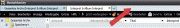
thanks for help!

