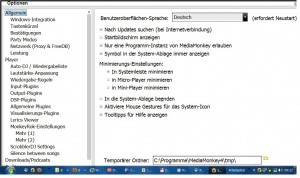Fonts are HUGE in 1445
Moderator: Gurus
Re: Fonts are HUGE in 1445
Well, after set fontsize back to 100% "options" window stay BIG :/
Re: Fonts are HUGE in 1445
Options dialog can be resized in MM4.
How to make a debuglog - step 4b: viewtopic.php?f=30&t=86643
Re: Fonts are HUGE in 1445
You must be blind not to see this bug!  I too have experienced 200% font (when originally its always been 100%).
I too have experienced 200% font (when originally its always been 100%).
Only one good thing has come of it...i dont need my glasses to see it. Other than that, it looks silly and needs a fix!
Other than that, it looks silly and needs a fix!
Only one good thing has come of it...i dont need my glasses to see it.
- W7Ultimate x32 - MM4 - SHABBA!

Re: Fonts are HUGE in 1445
Font changes to 200% after upgrading to 1445.Pman wrote:You must be blind not to see this bug!I too have experienced 200% font (when originally its always been 100%).
Only one good thing has come of it...i dont need my glasses to see it.Other than that, it looks silly and needs a fix!
Setting it back to 100% and restarting does fix it on my setup.
I wonder why it doesn't work for others.
Have you restarted Mediamonkey? Did Mediamonkey close properly?
Seven Ultimate X64 SP1 / Sansa Clip 2go (with RockBox)
Re: Fonts are HUGE in 1445
Yeh restarting it fixes it. But what happens when 1446 (onwards) comes about and this happens again and again.Dreadlau wrote:Font changes to 200% after upgrading to 1445.
Setting it back to 100% and restarting does fix it on my setup.
I wonder why it doesn't work for others.
Have you restarted Mediamonkey? Did Mediamonkey close properly?
- W7Ultimate x32 - MM4 - SHABBA!

-
nohitter151
- Posts: 23640
- Joined: Wed Aug 09, 2006 10:20 am
- Location: NJ, USA
- Contact:
Re: Fonts are HUGE in 1445
Petr already has fixed it for 1446Pman wrote: But what happens when 1446 (onwards) comes about and this happens again and again.
MediaMonkey user since 2006
Need help? Got a suggestion? Can't find something?
Please no PMs in reply to a post. Just reply in the thread.
Need help? Got a suggestion? Can't find something?
Please no PMs in reply to a post. Just reply in the thread.
Re: Fonts are HUGE in 1445
Ah ok, thats good!nohitter151 wrote:Petr already has fixed it for 1446Pman wrote: But what happens when 1446 (onwards) comes about and this happens again and again.
- W7Ultimate x32 - MM4 - SHABBA!

-
BlueDragon
- Posts: 63
- Joined: Sat Jan 09, 2010 7:23 pm
Re: Fonts are HUGE in 1445
Delete [main] section in your MM's ini file.
How to make a debuglog - step 4b: viewtopic.php?f=30&t=86643
-
BlueDragon
- Posts: 63
- Joined: Sat Jan 09, 2010 7:23 pm
Re: Fonts are HUGE in 1445
hi,
thanks for the hint.
deleting didn't do the trick, the main section came up again and again when I restarted MM.
So I set the font-size from 200 to 100 and now everything looks as usual.
thanks for the hint.
deleting didn't do the trick, the main section came up again and again when I restarted MM.
So I set the font-size from 200 to 100 and now everything looks as usual.