I'm listening to a track right now that seems kind of quiet, so I tried changing the Track Leveling setting to something higher and was surprised that it made no difference. So I tried changing it to extreme values, such as +30dB and -30dB, then double clicking on the song to start it again, but the volume doesn't change at all.
What's up?
Track Volume setting doesn't work
Moderator: Gurus
Re: Track Volume setting doesn't work
Did you change the Track Volume field in the Filelisting? If so is Play > Level Playback Volume enabled?
Download MediaMonkey | License
Help: Knowledge Base | MediaMonkey for Windows 5 | MediaMonkey for Android
Lowlander (MediaMonkey user since 2003)
Help: Knowledge Base | MediaMonkey for Windows 5 | MediaMonkey for Android
Lowlander (MediaMonkey user since 2003)
-
lordphoenix
- Posts: 48
- Joined: Thu Jan 01, 2009 8:35 pm
Re: Track Volume setting doesn't work
Yes and yes. If I uncheck Play > Level Playback Volume then the volume becomes much louder, but it doesn't seem like the number in the Track Volume column changes anything when it *is* checked.
Re: Track Volume setting doesn't work
Which version of MediaMonkey are you on and have you set it to use Track Volume instead of Album Volume (Tools > Options > Volume Leveling)?
Download MediaMonkey | License
Help: Knowledge Base | MediaMonkey for Windows 5 | MediaMonkey for Android
Lowlander (MediaMonkey user since 2003)
Help: Knowledge Base | MediaMonkey for Windows 5 | MediaMonkey for Android
Lowlander (MediaMonkey user since 2003)
-
lordphoenix
- Posts: 48
- Joined: Thu Jan 01, 2009 8:35 pm
Re: Track Volume setting doesn't work
Version 4.1.1.1703
The settings might be the problem. I haven't changed any of the default settings in that area, but this is what I'm seeing:
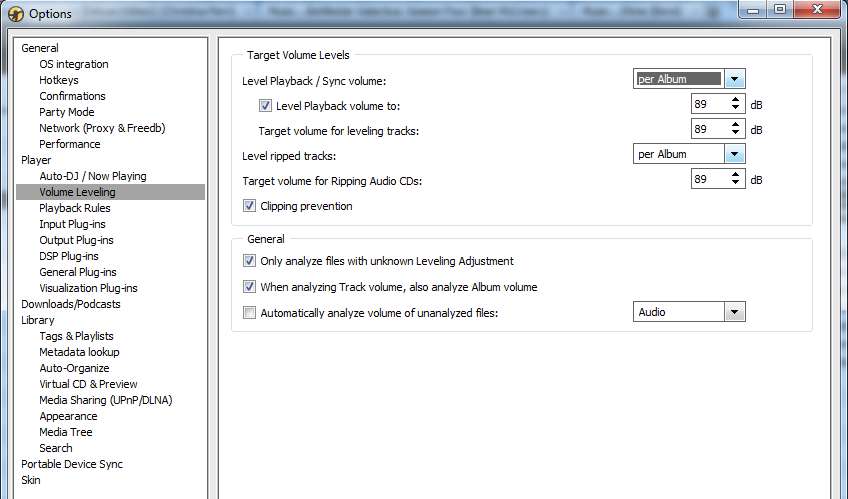
Should I change "per Album" to "per Track"?
What's even the point of the "per Album" option? How does that even work since all of the tracks have their volume analyzed at different levels?
The settings might be the problem. I haven't changed any of the default settings in that area, but this is what I'm seeing:
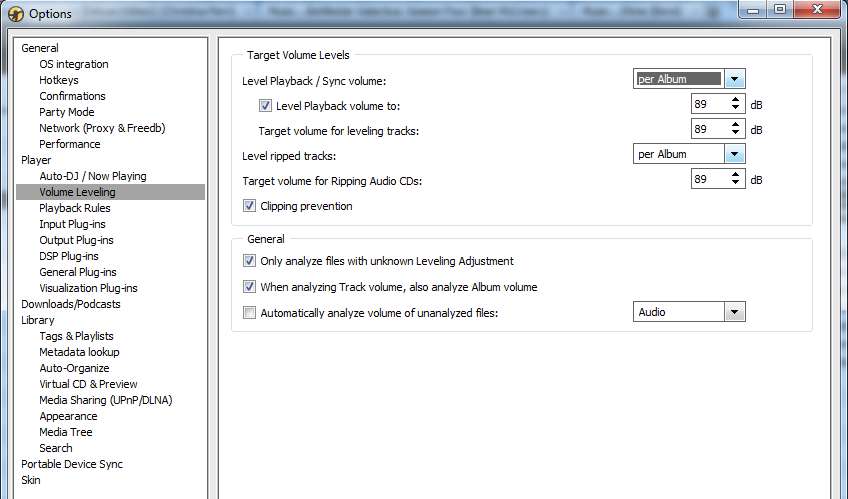
Should I change "per Album" to "per Track"?
What's even the point of the "per Album" option? How does that even work since all of the tracks have their volume analyzed at different levels?
Re: Track Volume setting doesn't work
You need to change it to per Track as it's currently using the Album Volume (which is why Track Volume changes have no effect).
Track Volume calculates the difference of each track to the desired volume. This means all tracks play at the same volume. This is often desired for those who play random tracks (or use shuffle play). Album Volume calculates the Albums average volume difference from the desired volume. This means that differences in Track Volume on an Album are preserved (so track that's softer on the Album will still be softer, but the average volume is now leveled). This is often desired by those who play full Albums.
Track Volume calculates the difference of each track to the desired volume. This means all tracks play at the same volume. This is often desired for those who play random tracks (or use shuffle play). Album Volume calculates the Albums average volume difference from the desired volume. This means that differences in Track Volume on an Album are preserved (so track that's softer on the Album will still be softer, but the average volume is now leveled). This is often desired by those who play full Albums.
Download MediaMonkey | License
Help: Knowledge Base | MediaMonkey for Windows 5 | MediaMonkey for Android
Lowlander (MediaMonkey user since 2003)
Help: Knowledge Base | MediaMonkey for Windows 5 | MediaMonkey for Android
Lowlander (MediaMonkey user since 2003)
-
lordphoenix
- Posts: 48
- Joined: Thu Jan 01, 2009 8:35 pm
Re: Track Volume setting doesn't work
Makes sense. Thanks!
