[FIXED] suddenly MM will not sync with iPhone via Installed (non-app) iTunes [#16934]
Moderator: Gurus
Re: suddenly MM will not sync with iPhone via Installed (non-app) iTunes [#16934]
Yes, iTunes wipes the music synced by MM when syncing, the reason is that iTunes does not read the content from internal device database, but from its own database encoded and signed by iTunes preventing us to write there (otherwise iTunes reports the database as corrupted).
There isn't an easy fix -- it requires some advanced hacking techniques and reverse engineer skills to break the hash (some tech details and reason has been added last year in my Mantis note #52940: https://www.ventismedia.com/mantis/view ... 280#c52940).
Workaround is to avoid using iTunes for syncing or use excellent app called iMazing that is much more powerful than iTunes, can be used for regular backups (for free) and does not wipe music synced by MediaMonkey.
There isn't an easy fix -- it requires some advanced hacking techniques and reverse engineer skills to break the hash (some tech details and reason has been added last year in my Mantis note #52940: https://www.ventismedia.com/mantis/view ... 280#c52940).
Workaround is to avoid using iTunes for syncing or use excellent app called iMazing that is much more powerful than iTunes, can be used for regular backups (for free) and does not wipe music synced by MediaMonkey.
Re: suddenly MM will not sync with iPhone via Installed (non-app) iTunes [#16934]
Go to iTunes' Preferences - Devices, and check the "Prevent iPods, iPhones, and iPads from syncing automatically" checkbox. Now you can safely connect to iTunes to back up without it automatically munging your tunes.
Last edited by jetkins on Tue Sep 29, 2020 6:42 pm, edited 1 time in total.
-
hwassinger
- Posts: 9
- Joined: Fri Aug 28, 2009 1:42 pm
Cannot sync to Iphone
Please, this is driving me crazy!
1. I have ruled out the IOS device as an issue; I can sync it on my old laptop.
2. I have removed ALL the Itunes files as noted in their knowledge base entry @ https://support.apple.com/en-us/HT204275
3. I have downloaded (several times) the 64 bit DESKTOP version of itunes and installed it. The file I have downloaded is
Version 12.10.9.3
191 mb
Media Monkey says "An iPhone/iPod/iPad connection was detected. Please install iTunes Desktop version (not the Windows Store version) in order to sync this device with MediaMonkey. Click the Help button for assistance."
Media Monkey version 4.1.29.1910
Also when installing the new itunes neither the 32 nor 64 bit Apple Application Support 64-bit is installed.
1. I have ruled out the IOS device as an issue; I can sync it on my old laptop.
2. I have removed ALL the Itunes files as noted in their knowledge base entry @ https://support.apple.com/en-us/HT204275
3. I have downloaded (several times) the 64 bit DESKTOP version of itunes and installed it. The file I have downloaded is
Version 12.10.9.3
191 mb
Media Monkey says "An iPhone/iPod/iPad connection was detected. Please install iTunes Desktop version (not the Windows Store version) in order to sync this device with MediaMonkey. Click the Help button for assistance."
Media Monkey version 4.1.29.1910
Also when installing the new itunes neither the 32 nor 64 bit Apple Application Support 64-bit is installed.
Re: suddenly MM will not sync with iPhone via Installed (non-app) iTunes [#16934]
Update to the latest beta of MediaMonkey: https://www.mediamonkey.com/forum/viewt ... 54426&sd=d
Download MediaMonkey | License
Help: Knowledge Base | MediaMonkey for Windows 5 | MediaMonkey for Android
Lowlander (MediaMonkey user since 2003)
Help: Knowledge Base | MediaMonkey for Windows 5 | MediaMonkey for Android
Lowlander (MediaMonkey user since 2003)
-
hwassinger
- Posts: 9
- Joined: Fri Aug 28, 2009 1:42 pm
Re: suddenly MM will not sync with iPhone via Installed (non-app) iTunes [#16934]
I downloaded an older version of Itunes and installed it, that resolved my issue for now.
https://support.apple.com/en-us/HT204275 - Directions to remove Itunes before new install
https://itunes-64-bits.en.uptodown.com/ ... ad/2327328 for recent but not newest release
https://support.apple.com/en-us/HT204275 - Directions to remove Itunes before new install
https://itunes-64-bits.en.uptodown.com/ ... ad/2327328 for recent but not newest release
Re: suddenly MM will not sync with iPhone via Installed (non-app) iTunes [#16934]
I do have that checked already. Only deletes music when I sync. Don't know if it will happen if I just make a backup. Will try and report back.
Thanks.
Re: suddenly MM will not sync with iPhone via Installed (non-app) iTunes [#16934]
Well, with a sample size of 1, just backing up the device does not delete the music.

Re: suddenly MM will not sync with iPhone via Installed (non-app) iTunes [#16934]
I use iTunes purely for back-up and IME the music remains on the device.
Kevin
Kevin
Re: suddenly MM will not sync with iPhone via Installed (non-app) iTunes [#16934]
So don't sync. Start iTunes, click your device, click Back Up Now, and close iTunes when it's done. No syncing required.
iTunes updated today. Now I get an error when connecting to my iPod
I have Media Monkey version 4.1.29.1910. I Have iTunes version Version 12.10.9.3 . Itunes updated today and now I get an error when I try to connect my 5th Gen iPod Touch.

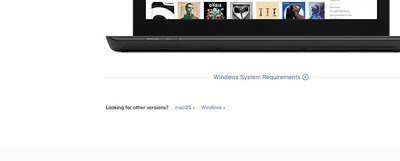
I uninstalled iTunes and I followed the instructions and went to the "Looking for other versions" and downloaded the windows version there. Still, no luck. It worked before the update iTunes did though.
Any ideas?
Thanks,
Russ

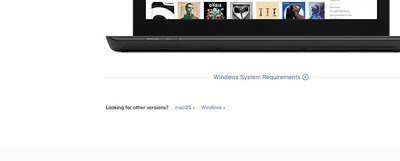
I uninstalled iTunes and I followed the instructions and went to the "Looking for other versions" and downloaded the windows version there. Still, no luck. It worked before the update iTunes did though.
Any ideas?
Thanks,
Russ
Re: suddenly MM will not sync with iPhone via Installed (non-app) iTunes [#16934]
Update to the latest RC of MediaMonkey: https://www.mediamonkey.com/forum/viewt ... 54426&sd=d
Download MediaMonkey | License
Help: Knowledge Base | MediaMonkey for Windows 5 | MediaMonkey for Android
Lowlander (MediaMonkey user since 2003)
Help: Knowledge Base | MediaMonkey for Windows 5 | MediaMonkey for Android
Lowlander (MediaMonkey user since 2003)
-
Robert McCloud
iTunes update 12.10.9.3 problems with MediaMonkey
The newest update to iTunes (12.10.9.3) does not allow MediaMonkey to connect to Apple devices. This includes older ones like iPods, running IOS 6.x. When will this be corrected in MediaMonkey? The program is now more or less useless for all of us Apple users. The only fix I can find at this moment is a tedious process of uninstalling all traces of iTunes, and installing an older version.
Re: [FIXED] suddenly MM will not sync with iPhone via Installed (non-app) iTunes [#16934]
Thank you. Fixed.Lowlander wrote: ↑Thu Oct 01, 2020 9:04 pm Update to the latest RC of MediaMonkey: https://www.mediamonkey.com/forum/viewt ... 54426&sd=d
-
Herman the german
- Posts: 3
- Joined: Sun Oct 26, 2014 7:12 am
 sync with iPhone (11pro) fails after iOS14 update (MMW 4.1.29.1910)
sync with iPhone (11pro) fails after iOS14 update (MMW 4.1.29.1910)
An iPhone/iPod/iPad connection was detected. Please install iTunes Desktop version (...
In the past syncing was working like a charm in the past (iOS13 / same phone) When I first noticed the issue after iOS14 update I searched the MM website but did not find related news. By chance i saw that there was this new version 4.1.29.1910
My first successles attempt after iPhone iOS14 update was under MMW 4.1.28.*) ... meanwhile the iPhone got iOS 14.0.1 - but also this did not fix it.
I tried to reset the security and privacy under die general option in the iPhone, but this did not help either.
I reinstalled iTunes (from the Desktop-Verion-Link in the help) ... still the same.
Does any one have a working sync between MMW and iOS 14.0.1 on an iPhone11pro? If yes, I would go to wipe the phone and use another UserProfile on the PC for testing ...
Some other general advise what to delete to refresh and start all over?
------
Update: I installed 4.1.30.1914 and now it works: ALL MY THANKS TO THE DEVELOPERS !!
In the past syncing was working like a charm in the past (iOS13 / same phone) When I first noticed the issue after iOS14 update I searched the MM website but did not find related news. By chance i saw that there was this new version 4.1.29.1910
My first successles attempt after iPhone iOS14 update was under MMW 4.1.28.*) ... meanwhile the iPhone got iOS 14.0.1 - but also this did not fix it.
I tried to reset the security and privacy under die general option in the iPhone, but this did not help either.
I reinstalled iTunes (from the Desktop-Verion-Link in the help) ... still the same.
Does any one have a working sync between MMW and iOS 14.0.1 on an iPhone11pro? If yes, I would go to wipe the phone and use another UserProfile on the PC for testing ...
Some other general advise what to delete to refresh and start all over?
------
Update: I installed 4.1.30.1914 and now it works: ALL MY THANKS TO THE DEVELOPERS !!
Last edited by Herman the german on Fri Oct 09, 2020 11:35 am, edited 1 time in total.
Re: [FIXED] suddenly MM will not sync with iPhone via Installed (non-app) iTunes [#16934]
Update to the latest RC of MediaMonkey: https://www.mediamonkey.com/forum/viewt ... 54426&sd=d
Download MediaMonkey | License
Help: Knowledge Base | MediaMonkey for Windows 5 | MediaMonkey for Android
Lowlander (MediaMonkey user since 2003)
Help: Knowledge Base | MediaMonkey for Windows 5 | MediaMonkey for Android
Lowlander (MediaMonkey user since 2003)
