Hi MMA staff,
I upgraded to 2.0.0.1073 on my Galaxy S22 this morning. When i went through and granted permissions to all the folder, the "Use this folder" screens were fine, but when I clicked "allow" on the Android-level popup from the bottom of the screen, MMA crashed. The individual folders seemed to let me go through and Click "Use this folder" after I would hit "Grant" in the app. Every song I tried to play would give a Toast with message "Permission Denied. File is not readable." I checked my permissions settings in the appropriate system settings screen, and everything that was available that was related to Storage was granted. I did not have Contacts, Camera, or Nearby devices permissions granted.
I cleared the app's cache and data, and tried again. Same as before.
I uninstalled and reinstalled MMA only (not pro), and tried again. Again the app crashed when the system large popup from the bottom asked me to grant access to Storage (note, this comes up after the first "Use this folder" screen for granting access to the Mediamonkey folders, not the system root Music and Video and Movies folders.) The rest of the Use This Folder screens seemed to work fine, and again I couldn't see any permissions denied when I looked in settings.
Essentially, I can't play anything because permissions are denied, but I can't find any permissions that are denied. Maybe it has something to do with the app crashing when I try to grant Storage-level permissions via the system dialog?
Please help, this makes the app totally unusable.
Blocking Error: Permission Denied. File is not readable [#19887].
Moderator: Gurus
Re: Blocking Error: Permission Denied. File is not readable.
Please see Log 6K8FJA9FHJ
Re: Blocking Error: Permission Denied. File is not readable.
Hi,
Thanks for the log. Can you try out beta build 1074? I believe that this issue was fixed as part of this bug:
https://www.ventismedia.com/mantis/view.php?id=19887
To test out MMA 2 beta builds, in MMA, tap Options | About | Register for test builds. Once you're registered, then your next update will be to the MMA beta build! To trigger the update right away, go to MediaMonkey in the Play store and click 'Update'.
Let me know... Thanks!
-Rusty
Thanks for the log. Can you try out beta build 1074? I believe that this issue was fixed as part of this bug:
https://www.ventismedia.com/mantis/view.php?id=19887
To test out MMA 2 beta builds, in MMA, tap Options | About | Register for test builds. Once you're registered, then your next update will be to the MMA beta build! To trigger the update right away, go to MediaMonkey in the Play store and click 'Update'.
Let me know... Thanks!
-Rusty
Re: Blocking Error: Permission Denied. File is not readable.
Hi Rusty,
Thanks for the comments. Upgrading to 1074 per se did not fix the issue, so I dug through every setting on my phone I could find. In (Settings -> Security and Privacy -> Privacy ->) Permission Manager -> Files and Media ->Show System (three dots in upper right) -> "See more apps that can access all files", I had turned off some applications that did not impact performance with any of my previous applications. It looks like the build of MMA2 on Android 13 changed the definitions of "internal storage" and "external storage", at least on my Galaxy S22. I had a line, "External Storage" which I had turned off (months ago, such that MMA1.x had no issue), but now was blocking file access. I am 100% confident this was the issue, as I tried it several times with this line disabled, and then enabled, which also toggled MMA2's ability to play files.
Here is the line which I had off, but needs to be on:
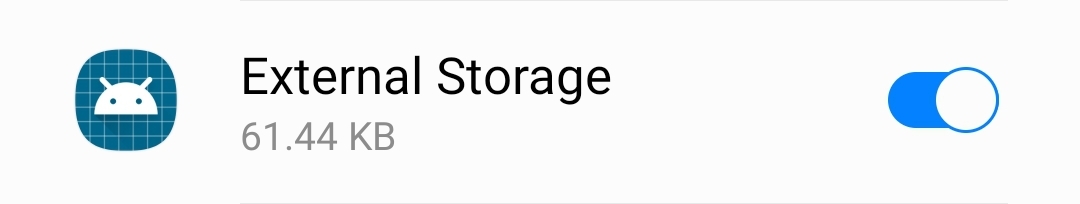
Thanks, and hope this helps someone else in the future!
Thanks for the comments. Upgrading to 1074 per se did not fix the issue, so I dug through every setting on my phone I could find. In (Settings -> Security and Privacy -> Privacy ->) Permission Manager -> Files and Media ->Show System (three dots in upper right) -> "See more apps that can access all files", I had turned off some applications that did not impact performance with any of my previous applications. It looks like the build of MMA2 on Android 13 changed the definitions of "internal storage" and "external storage", at least on my Galaxy S22. I had a line, "External Storage" which I had turned off (months ago, such that MMA1.x had no issue), but now was blocking file access. I am 100% confident this was the issue, as I tried it several times with this line disabled, and then enabled, which also toggled MMA2's ability to play files.
Here is the line which I had off, but needs to be on:
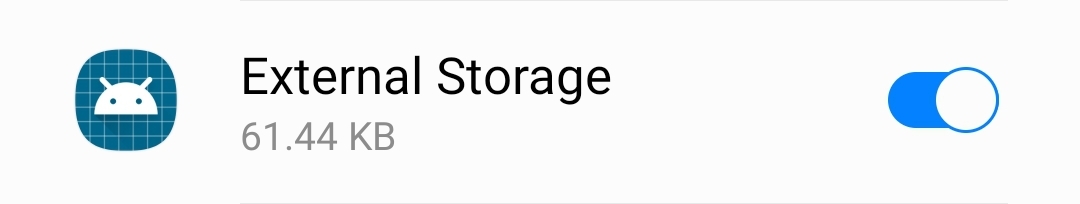
Thanks, and hope this helps someone else in the future!
-
Docoranyothername
Re: Blocking Error: Permission Denied. File is not readable [#19887].
You did it, Rusty.
That's the answer!
Thank you.
That's the answer!
Thank you.
-
Docoranyothername
Re: Blocking Error: Permission Denied. File is not readable [#19887].
Please correct.
You did it Mittim13.
That's the answer!
Thank you.
You did it Mittim13.
That's the answer!
Thank you.
Re: Blocking Error: Permission Denied. File is not readable [#19887].
Yes--thank you Mittim13!
fyi, I've updated our knowledgebase to reflect this as well:
https://www.mediamonkey.com/support/kno ... s-sd-card/
-Rusty
EDIT: build 1084+ pops up a dialog referring users directly to the KB Article. Future builds will open a dialog allowing users to change the External storage setting directly.
fyi, I've updated our knowledgebase to reflect this as well:
https://www.mediamonkey.com/support/kno ... s-sd-card/
-Rusty
EDIT: build 1084+ pops up a dialog referring users directly to the KB Article. Future builds will open a dialog allowing users to change the External storage setting directly.
