My music library is on an usb-stick that is integrated as storage device. MMA is recognizing it but doesn't load the content into its categories, albums, playlists and so on.
Help appreciated.
This is how the folder looks like:
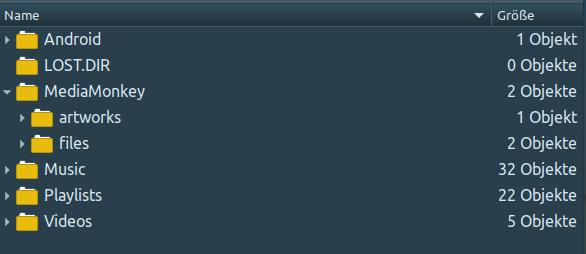
Moderator: Gurus
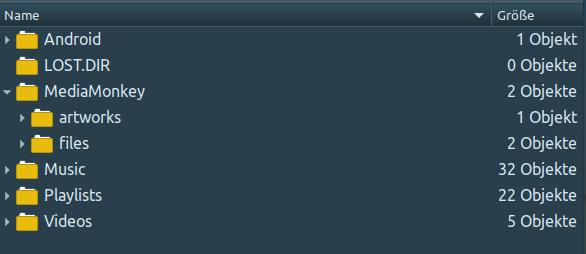






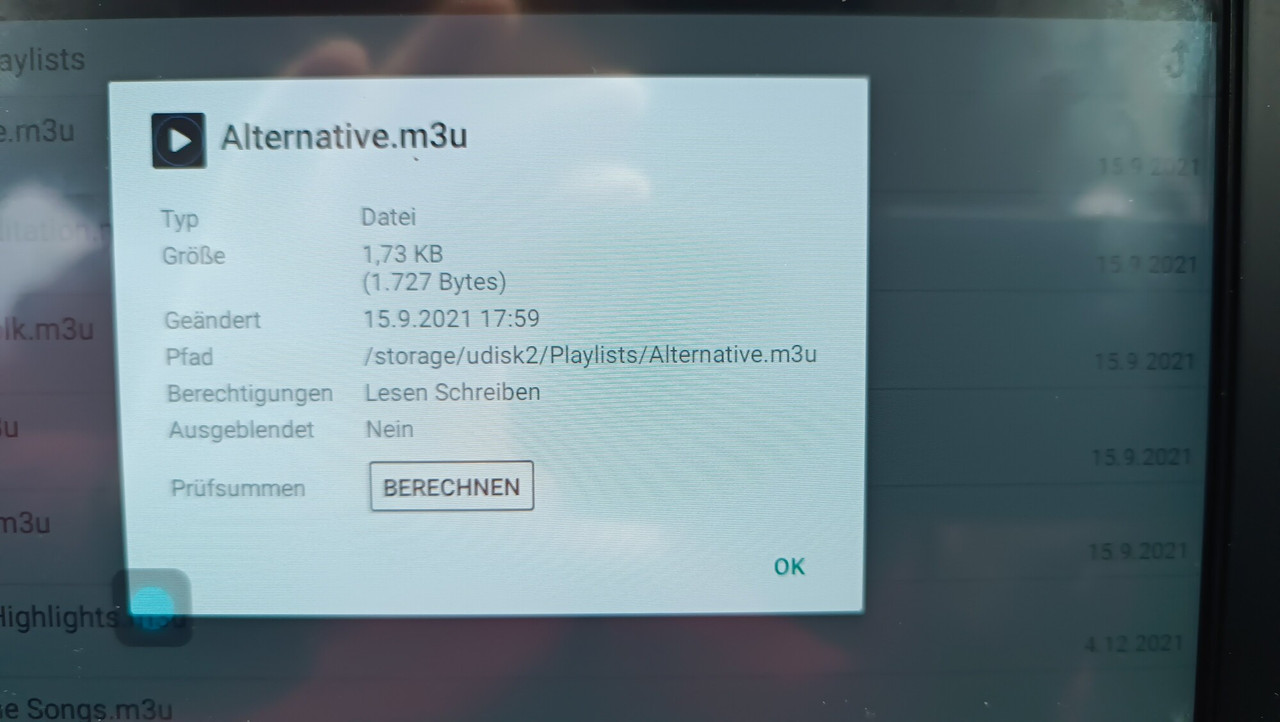
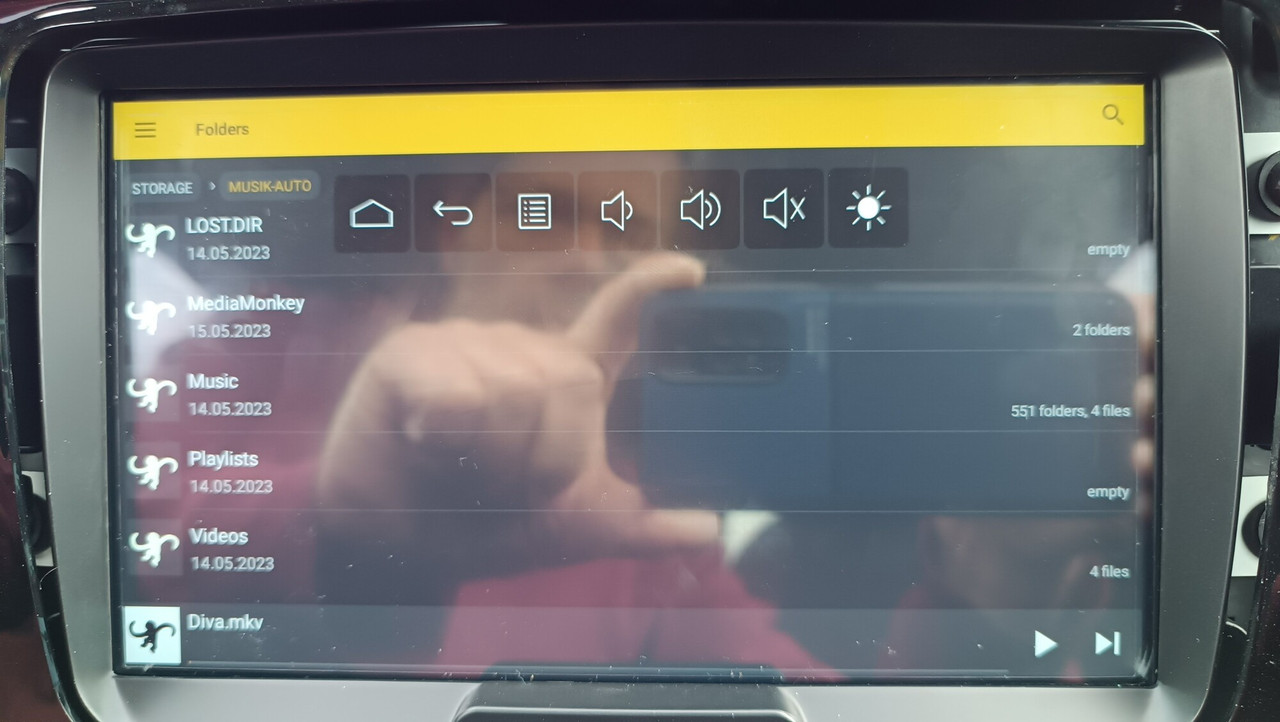



I am curious can you tell me what actual device model you have as I have not seen this UI with overlay controls, especially as it is Android 12? Can you make About device screenshot (omit IMEI and SERIAL numbers) the manufacturer is usually listed in MCU information?



It is due the way how Android Head Units report OTG storage (Temp connection IDs) , actually OTG storage support is very poorly documented on Android. Only recently it was improved, including some custom OS like LineageOS that have own drivers to switch OTG modes.









