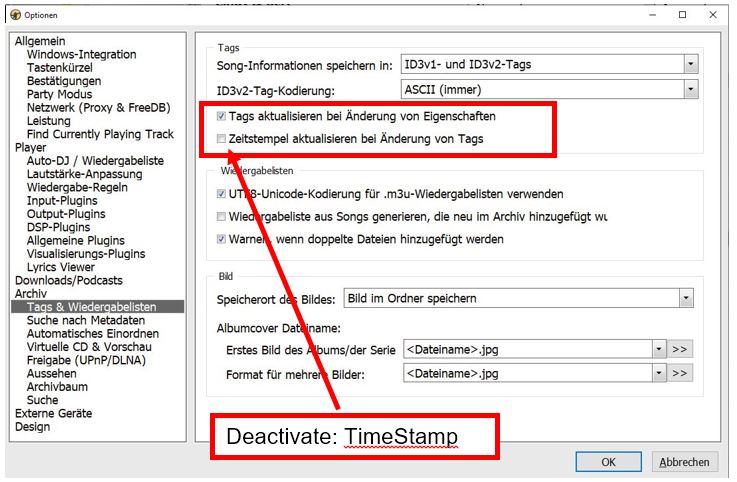I use FreeFileSync with the date/time/size-comparison option. FreeFileSync can recognize when a file has only been moved or renamed. If nothing else about the file has changed, FreeFileSync simply changes the pathname of the corresponding file on the target end of the backup or sync. If the file's date/time stamp has changed, however, FreeFileSync recopies the entire file from scratch. In my particular case, if I had renamed my files from Windows Explorer or a bulk-renaming utility, I would have been facing a five-second backup job. Renaming them from within MediaMonkey unnecessarily turned that five-second backup job into a three-hour backup job. And since I back up to two external drives, for redundancy, that translates to an unnecessary six hours of backing up. (Well ... six hours less ten seconds.
In conclusion, if the only thing about a file that is changed from within MediaMonkey is the file's pathname or filename, MediaMonkey should NOT update the file's "date modified" record.